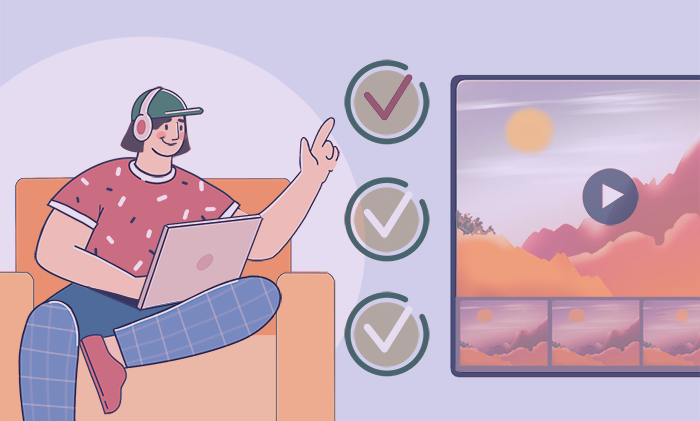
Lost in dozens of video editing apps over the web? In this article we will highlight some most important points to consider when choosing video editors.
Take the following five factors into consideration before you make choice.
Experience
Be honest about your prior knowledge in video editing and personal requirements to the software. Do you need:
- Video editing for your job?
- Colour correction and visual effects?
- Adjusting white balance?
- Editing files in 8K and virtual reality?
- Rendering complex animations?
If at least 3 positions are true to your case, probably you are familiar with video editing for many years. The best choice may be Adobe Premiere Pro or similar powerful software for professional multimedia files processing.
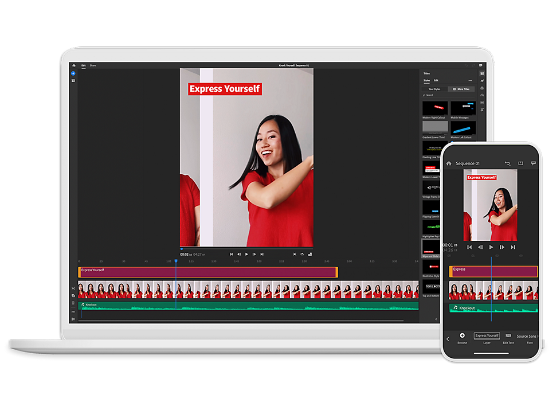
Such apps are pretty costly, but video production companies would usually cover these expenses for their employees. Freelancers may have to fork out.
Those who are not confident about their skills probably need to choose alternative software suitable for beginners. Take some time, learn basic tools and terminology. Otherwise your video editor can become a simple waste of money.
Budget
Decide how much you are ready to spend on video editing software. Prices usually depend on the number and complexity of features.
Most apps have free versions with simple functionality, including trimming, joining, adding background music, etc. A greater number of tools are available in Pro versions only. A well-known example is Windows Movie Maker.

Unlike Windows computers, Apple‘s iMac and portable devices provide you with a free video editor iMovie. No additional payments, all features unlocked.

Have an iMac or iPad? You are a lucky iMovie user!
If you need smaller edits before hosting a video on the Internet, use free editors on YouTube or Vimeo.
Those who are ready to unveil video editing without ads or restrictions can choose paid software.
AVS Video Editor offers tools to work with all popular video formats, including MP4, DVD, AVI, MOV, VOB, WMV, etc. 2K, 4K and other HD quality footages are also supported. You can use 300+ effects and transitions, colour correction, and presets for automatic editing.
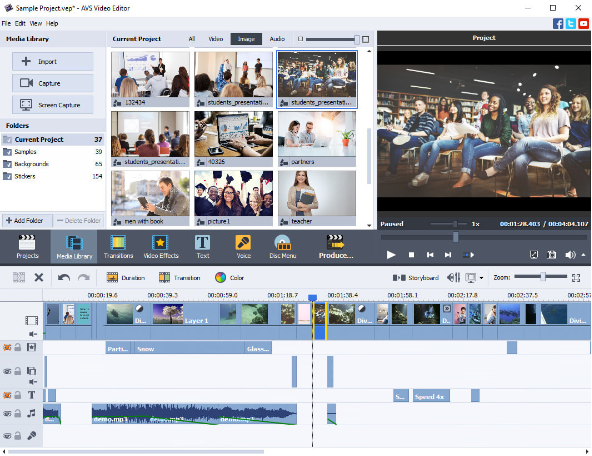
Unlimited access to the complete multimedia suite costs $59.00.
Wondershare Filmora is a video editor available for Windows and Mac OSX. It offers filters, overlays, transitions, and popular effects. You can try them all free or get a subscription from $39.99/year.

In the most expensive Bundle subscription plan you get new effects every month.
VEGAS Movie Studio provides you with many visual effects and features close to the professional ones. The most affordable pricing option starts at $49.99, but some features can be locked.
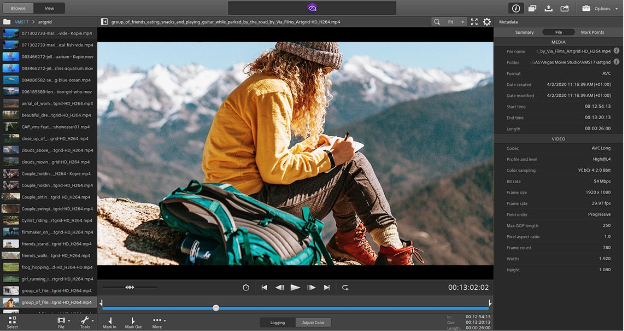
Experienced filmmakers have higher requirements to the software and need expensive apps.
Adobe Premiere Pro is probably the most popular multimedia suite ever. It offers the widest editing opportunities and a free trial. The subscription plan is $20.99/month for the video editor only and $52.99/month for all Adobe apps.
VEGAS Pro is a solution for experts in video editing developed by Vegas Creative Software. Compared to laymen-oriented VEGAS Movie Studio, it includes industry leading hardware acceleration, AI-driven tools, and special effects. You can purchase a license from $299.00 or get a subscription from $15.99/month.
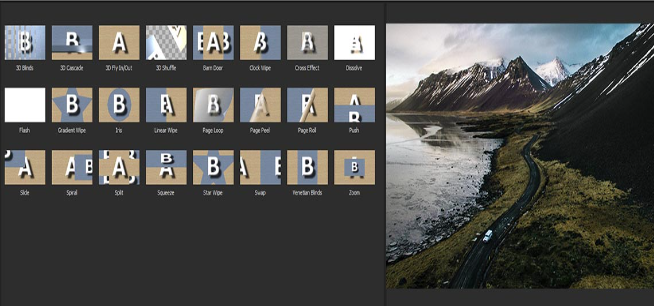
There are video editors for every wallet on the market. More features, higher costs. Next we will look at features in different solutions.
Functionality
Look back on your previous projects to have an idea about your requirements for a video maker.
Have little or no experience? Try an affordable and user-friendly video editor to get familiar with basic tools and features. They are cutting, trimming, joining, automatic effects and video stabilization, transitions, titles etc.
Professional features are complex visual elements, custom effects, GPU acceleration, detailed colour grading, AI-based editing. Video designers often create their own tools, adjust deep colours and shades, but also have expensive equipment such as chroma key and exclusive lenses for cams.
Free video editing apps are usually limited by basic features and paid ones offer advanced functionality.
Learn why AVS Video Editor is suitable for everyone.
Compatibility
Check whether your PC or mobile device is compatible with the video software you want.
There are some cross platform video editors like Blender. Some of them are even free and open-source.
Most video apps can run on Windows: Movie Maker, Filmora, AVS Video Editor. Do not forget to check compatibility with your version of Windows and recommended requirements for an app — some may refuse to work on XP or Vista.
Linux is less used at home, but there are quite a lot of video editors suitable for every distribution: Kdenlive, Shotcut, Pitivi etc.
Mac OSX users get a free editor iMovie. But if you need alternatives, check ones compatible with your computer: Final Cut Pro, DaVinci Resolve, Filmora, Adobe Premiere Pro.
Additional software
Video editing is often not only about image — why not add your favourite song or titles? Besides, you may need software to import or create videos. If that is your case, consider complete multimedia suites.
Audio editing software is a necessary element in every suite. You can apply various effects to recordings manually or automatically, add echo, normalize volume levels and more.
Capturing is sometimes included in video editors, but some developers provide a stand-alone app to transfer videos from cams or capture screen of your desktop.
Converters are useful for videos of outdated formats such as F4V or 3GP. You will also need them to meet the requirements of web hostings when posting videos.
Remember the 5 above-mentioned factors and you will make numerous stunning videos in your new favourite editor.Still difficult to make the right choice? Begin with AVS Video Editor — it has all basic video features, additional multimedia software for audio and pictures, and some advanced tools for experienced video makers.
What are the most important points in video editing software for you? Share in comments!
Useful Links
Best video editors for 4K videos. Learn more>>
How to make Hollywood-like videos. Learn more>>
How to use colour correction in AVS Video Editor. Learn more>>
Create demo and guides in AVS Video Editor. Learn more>>
Make like-winning videos for Facebook. Learn more>>