
Passionate about singing or playing musical instruments? Or want to record internal audio on Windows 10? Record everything with the best audio software for professionals and laymen.
Before we overview the applications though, let’s find out what hardware you may need during the process.
How to record audio on Windows 10?
To get the output recording you really expect to, make sure you have necessary and additional devices:
- PC or laptop with Windows 10
- Microphone (internal or connectable)
- Sound card
Finally, you’ll need a good piece of recording software.
1. AVS Audio Editor
AVS Audio Editor allows recording audio data from various inputs like microphone, vinyl records, and other input lines on a sound card. You can also extract sound tracks from videos.
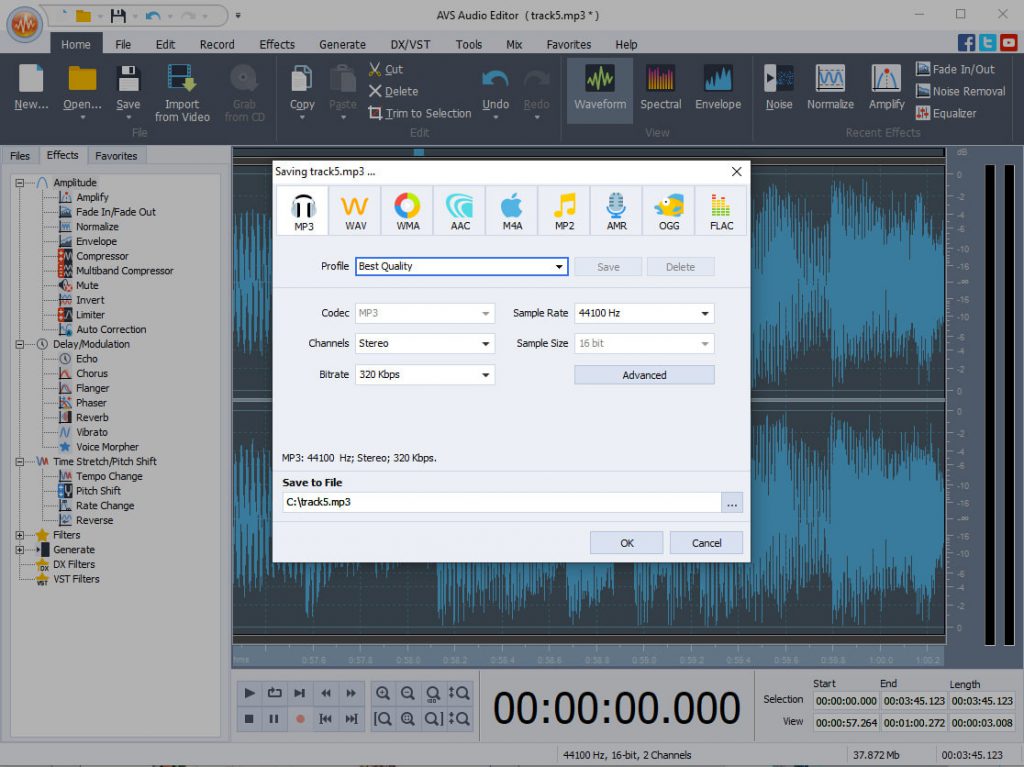
AVS Audio Editor offers numerous tools and effects to remove roaring, hissing, crackling, etc. You can alter bitrate, adjust different volume levels, cut, join, split audio files, and create ringtone for your smartphone. All popular audio formats are supported, including MP3, FLAC, WAV, AAC, WMA, etc.
The interface is easy to navigate through. All you need for a quick start is to open the Record tab and hit the button with a red circle. That’s why beginners choose AVS Audio Editor as the best audio recording software.
Apart from an audio editor, you‘ll have a ready-to-go multimedia suite: video editor, video converter, audio converter, media player, etc. See full list >>
AVS4YOU constantly has attractive discounts, free updates and support. Now you can get an unlimited access to the complete suite for $59.00.
Why choose AVS Audio Editor for Windows 10?
✅ Audio editing features & effects
✅ Easy interface for non-professionals
✅ Acceptable system requirements
✅ Additional apps: audio converter, video editor, media player etc.
✅ Windows 10 supported (+previous versions, e.g. Windows 8, 7, XP, Vista)
2. Adobe Audition
Adobe offers a comprehensive solution for audio recording and editing. In Adobe Audition you can record and adjust multitrack sessions, automatically regulate voice levels of multiple tracks, and apply numerous professional audio effects.
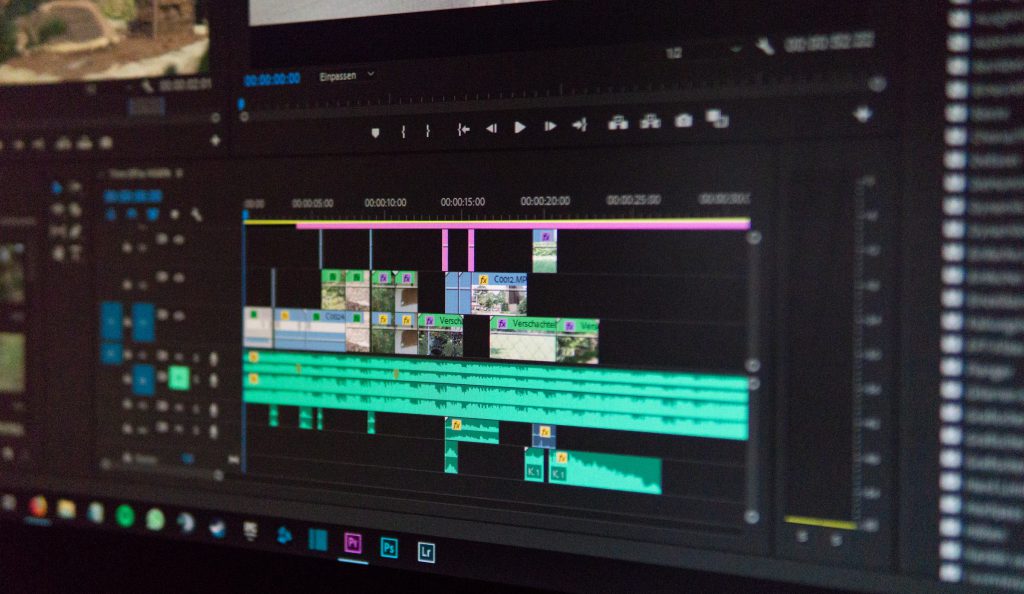
Adobe Audition runs on Windows 10 machines and its prices start from $20.99/mo. Students and teachers can get the complete multimedia software suite Adobe Creative Cloud for $19.99/mo.
It’s a bit tricky to find the recorder in Adobe. You’ll need to go to Window -> Editor and find the recorder at the bottom.
Audition is certainly one of the best audio recording software for Windows 10, if you are a producer, sound engineer or just have rather deep knowledge of advanced multimedia tools. Beginners may want a cheaper and less complicated solution.
Why choose Adobe Audition?
✅ Working with multitrack sessions
✅ Windows 10 and higher supported
✅ Numerous advanced audio effects
✅ Wonderful noise reduction
3. Audacity
Audacity belongs to the best free audio recording software. Open-source and cross-platform, it allows recording through a microphone, line input, mixer and other devices. You can record multiple channels at once, digitize audio files from tapes, LPs, and MiniDiscs.

Audacity can record at high sample rates, which boosts the quality of your track. All necessary sound effects are available. Experienced users may want to integrate additional plug-ins to experiment with the sound.
The app well-localized and supported by any operating system — Windows, Linux, and macOS. Definitely the best free audio recording software with numerous sound effects.
Why choose Audacity for Windows 10?
✅ Free and open-source
✅ High compatibility with Windows and other OS
✅ Basic and advanced audio effects
✅ Audio conversion
✅ Plugins
4. Sound Forge
Owned by Magix, Sound Forge has been providing musicians and producers with professional tools for audio recording and editing. There are 3 major solutions for sound makers — Audio Studio, Pro, and Pro Suite.
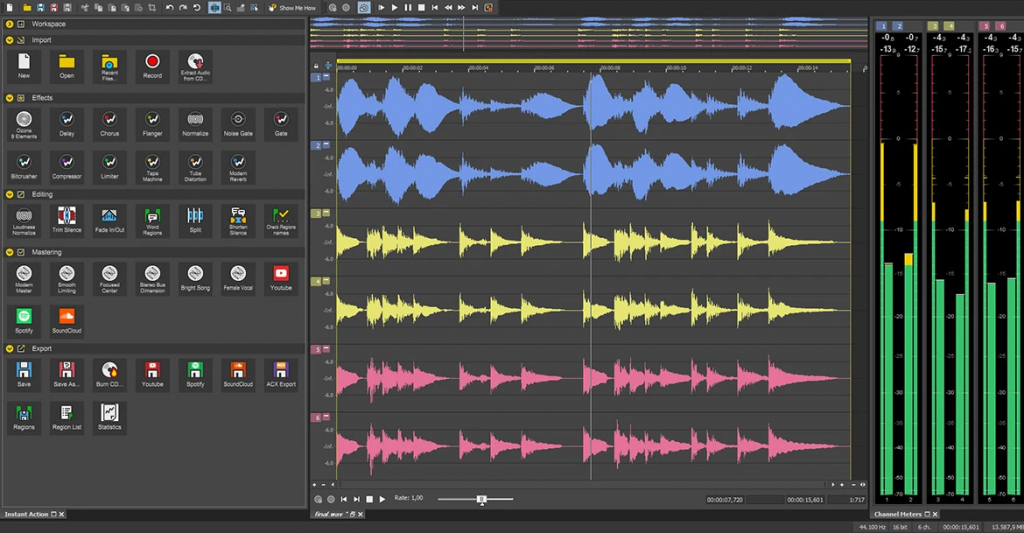
All three Sound Forge versions allow high-quality recording multiple channels. But maximum bit depth, number of channels, availability of advanced effects and editing tools are different. You can also integrate additional plug-ins — most of them are only available in Pro and Pro Suite versions.
Sound Forge runs on Windows 8 and 10, and macOS. Acceptable minimum system requirements make the app compatible with most computers. Popular audio formats is supported for import and export.
Each version of Sound Forge is a one-time purchase, not a subscription. The prices start at $49.99 and reach $399.00 for the most advanced solution Pro Suite. Many experienced musicians refer to Sound Forge as the best audio recording software for Windows 8 and 10.
Why choose Sound Forge?
✅ Professional audio editing features
✅ Acceptable system requirements
✅ Many plugins
✅ Intuitive interface
✅ One-time purchase
5. Voice Recorder
This is the native Windows 10 app for simple voice recording. Unlike the big proprietary solutions listed above, it doesn’t provide too many features. Just recording and flagging important points in your audio file.
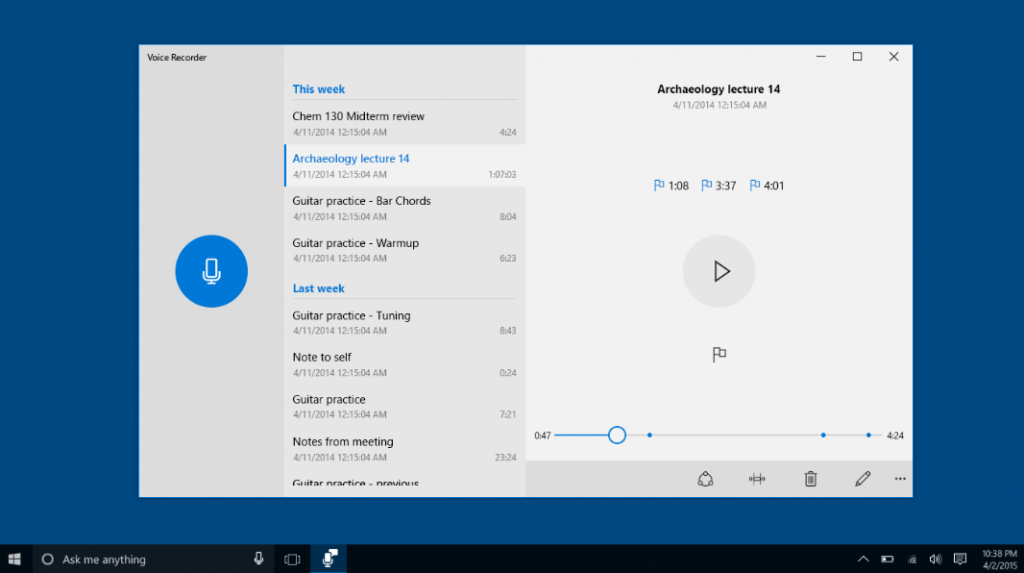
The best advantage of the Windows’ Voice Recorder is that you get a free and trusted app in the Start menu. To begin recording, just connect the microphone and tap the big button in the opened window. No complicated things to learn!
At the same time, lack of features for even audio recording is disappointing: what if you want to adjust gain, normalize the volume levels, or cancel noise of surroundings? Let alone advanced effects or format conversion.
Still, this app for Windows 10 is good for a quick start or occasional speech recording.
Why choose Voice Recorder for Windows 10?
✅ Fast and straightforward recordings
✅ Native, trusted app
✅ Super easy to use for everyone
✅ Free
6. VirtualDJ
VirtualDJ is software for mixing and recording music tracks on your Windows 10 computer. You can even use it without specialized hardware.

Not only you can make music, but also record your voice in this application. When you’re producing a session, for example, you’d want to comment on what track is playing.
Professional, but easy to use thanks to the intuitive interface, VirtualDJ has many features on board. High-quality sound, filters, equalizers, effects, sampling. Everything a professional DJ needs, in fact.
Besides, VirtualDJ offers flexible pricing with the Pro version available as a subscription for $22.80/month or a flat purchase for $358.80. There’s also the Home edition with more realistic price tags for individual users.
Why choose VirtualDJ?
✅ Music mixing software
✅ Voice and sound recording
✅ Numerous audio editing features
✅ User-friendly interface
7. i-Sound Recorder
Another small, but powerful app for voice and sound recording on Windows. i-Sound Recorder can persuade everyone who likes high-quality sound.

The application directly records audio from speakers, microphone, or sound card in lossless FLAC, WAV, and APE formats to ensure the perfect quality.
Along with i-Sound recorder, you can purchase a bundle of audio software with a converter, CD burner, editor, MIDI renderer etc.
Still, even with all advantages, the prices may surprise you. $29.95 for the recorder as a one-time purchase.
Every of the above listed apps has strengths and drawbacks, so the right choice will fully depend on your needs, experience and volume of investments. It may sound banal, but there is no one-size-fits-all solution even in big multimedia suites.
But we don‘t want to let you go empty-handed! There are some basic tips for your first steps in audio recording on Windows 10.
Making the best of recording software
Every above mentioned solution can record sounds without additional hardware. Unfortunately, audio software is just a small part of what you need for a high quality recordings. Make sure to have some necessary equipment too.
Microphone has the largest impact on the output sound file. Better mic means cleaner recordings. If you have none, the system will use a microphone on your PC by default, which does not perform good enough.
Beginners do not need expensive equipment, sometimes a lavalier microphone is more than enough.
Microphone stand and shock mount help reduce rumbling, but are not necessary for audio recording.
Some mics need phantom power for additional electricity supply.

Pop filters is a must for voice-overs. They help supress unwanted plosive and hissing sounds in your recording.
Сomputer audio interface is rather expensive and used to record clean high-resolution studio sound.
Finally, make sure surrounding noises and computer buzzing will not spoil the recording.
Useful links
How to clean up voice tracks in AVS Audio Editor. Read blog>>
How to regulate volume levels in AVS Audio Editor. Read blog>>
How to add echo to audio files. Read blog>>
Get free AVS Audio Converter. Download now