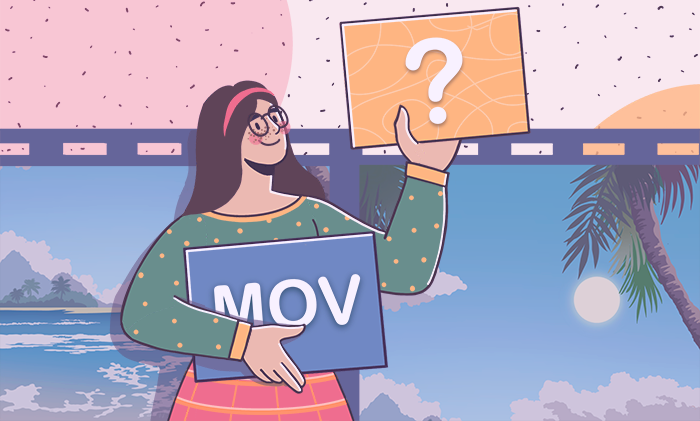
MOV is a filename extension for the QuickTime multimedia file format. This popular container format is developed by Apple and hence quite popular for working with videos on Mac. Audio, video, and subtitles can be present in this type of movies.
The MOV format is perfectly suitable for editing and distributing videos over the Internet.
If you’re a Windows user though, don’t leave this article. We’ll cover MOV specifications, pros and cons, how to open and convert these videos.
Is MOV a good video format?
As any other video type, MOV has advantages and disadvantages that you should keep in mind when making clips in this format.
MOV is a lossless, so the output files have high quality even compared to MP4. The format is supported by nearly any player – Windows, Mac, and iOS users don’t need additional apps for it.
The most disappointing about MOV is incompatibility with Android phones and large size due to the authentic quality.
How to open a MOV file?
Thanks to the support for high-quality video, most of media software can play back MOV files. The list below contains the most recommended examples.
Open a MOV file on Windows
Even on Windows, you’ll open any MOV video without additional conversions. Integrated Microsoft’s app Movies & TV supports this extension.

Another option is AVS Media Player. It’s free, plays back MOV and other video formats, audio files, and images.

The app is suitable for Windows 11 and previous versions up to XP. Get your media player for different multimedia content:
Open MOV clips on Mac
As mentioned previously, Apple computers is the sweet home for MOV clips and you definitely can open such files without any third-party apps. Just find or download QuickTime Player:
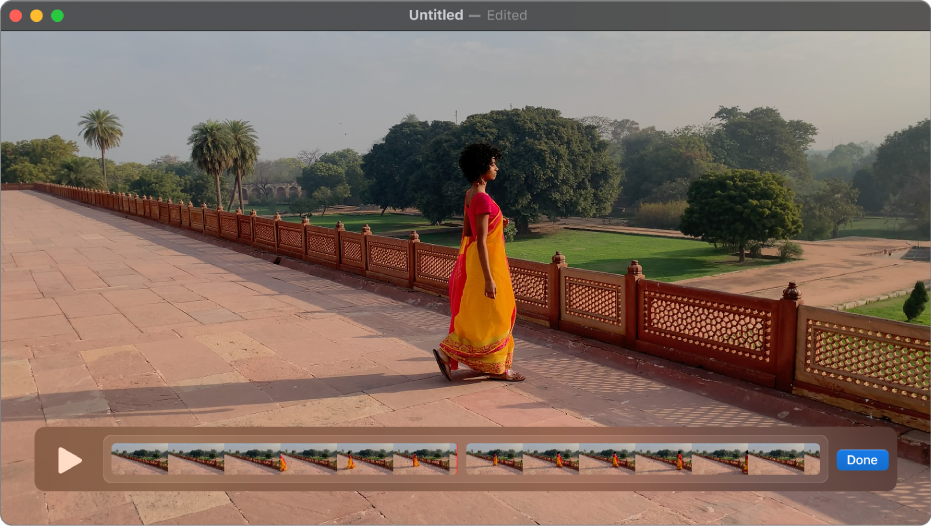
Unfortunately, this method is mostly suitable for older Macs. Apple ceased the support of QuickTime in 2018.
For the most recent Macs, we recommend VLC Media Player. It’s a free application for opening MOV videos.

You can also make some minor amendments to the playback. For example, slow down or speed up videos.
Apps for iOS (iPhone / iPad)
Apple mobile devices support MOV video files. No additional players needed – just open your clips in Files.
Apps for Android
MOV files are incompatible with Android devices. You’ll need a third-party application. Luckily, Google Play has many options, such as MX Player.
VLC for Android is another nice player that opens a large amount of video formats.

Although the most popular format for streaming and sharing videos over the Internet is MP4, MOV files are widely supported by well-known online platforms, including YouTube and Vimeo.
Google Drive is an example of storage services where you can preview almost any video.
How to convert MOV to another format?
If you want to change the format of your MOV video, do not rename the file. It doesn’t automatically convert the file properties, whereas your clip can become corrupt and unusable.
Convert your movie with free AVS Video Converter for Windows.

- Upload or drag’n’drop your video to the AVS Video Converter.
- Choose the output format on the toolbar. MP4 is set by default.
- Open the dropdown list with profiles and choose one with suitable video properties. Optionally, go to Advanced and enter parameters manually (recommended for experienced users).
- Click on Convert Now!
Afterwards, you can open a folder with the output file or upload it to your gadget or digital storage devices.
Get AVS Video Converter for Windows today – it’s free and super easy to use.
Final words
MOV is a high-definition and widely supported format. In some cases, you still need to install additional players or convert a movie to another format. There are many apps to choose from – for Windows, Mac, iOS, and Android.
You can also edit MOV without conversion using AVS Video Editor.
Useful links
What is the smallest video format?