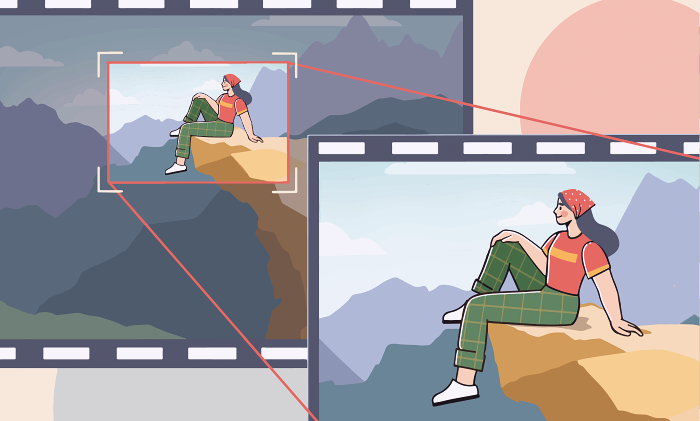
In this post, we will explain how to make zoom effect in a video on Windows and Mac computers or just use multimedia players to enlarge an opened clip.
About zooming in videos
Before we go deeper into details and see how zooming works in different video editing solutions for Windows and Mac, we should learn some important basics.
What is to zoom in a video? Under this concept, we normally understand the changing of the perspective in your clip. In other words, the camera “approaches” some smaller elements and they become more visible.
How to zoom in a video? Clips can be either zoomed during or after the filming process. There are two types of zooming — optical and digital. Optical zoom means you adjust a physical lens to a camera, whereas digital type is about using software instead. The optical type is believed to result in a better quality. In this article, we apply digital zoom to recorded clips.
Why zoom in a clip? Individual users need this functionality for making a focus on the most essential parts of the image, getting rid of unnecessary surroundings in a scene, and producing an effect of a camera moving smoothly. Sometimes it is also used for business purposes, for example when making spectacular TV commercials. Simple zooming in media players can be useful for VAR during soccer games or watching recordings from security cameras.
Zooming vs cropping. These two terms are often misinterpreted, partly because they have the same goal, but different ways to achieve it. You can zoom the overall movie without changing the aspect ratio or make the perspective move from one angle of a clip into another. Cropping is about emphasizing any part of the recording by deleting the others. You can crop videos on Windows and other platforms.
Most providers of software for Windows and Mac provide necessary tools for zooming in movies. In media players, you can simply enlarge a video to see details, whereas editing suites let you apply zooming effects and save them in clips.
How to zoom in video in PC with Windows
Each popular video editing suite for Windows 11 and previous versions allows zooming videos. You can either use the native Windows player and editor or choose third-party software, such as AVS4YOU.
AVS Video Editor
In AVS Video Editor you can use the Zoom effect. Just follow these simple steps.
Step 1. Upload a clip and place it to the timeline.
Step 2. Select the uploaded video and go to Video Effects -> Transform -> Zoom.
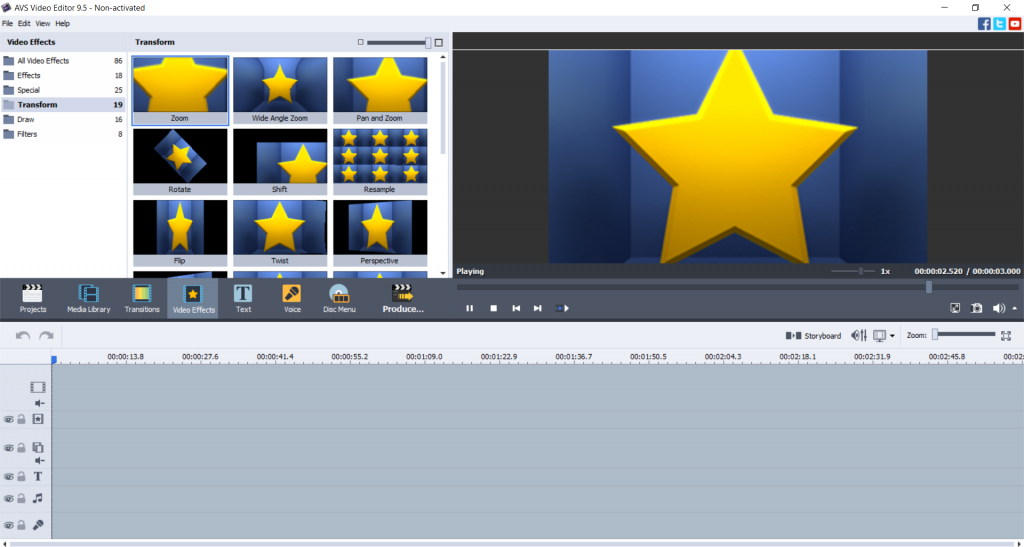
Step 3. Double-click the line with the Zoom effect, adjust the properties.
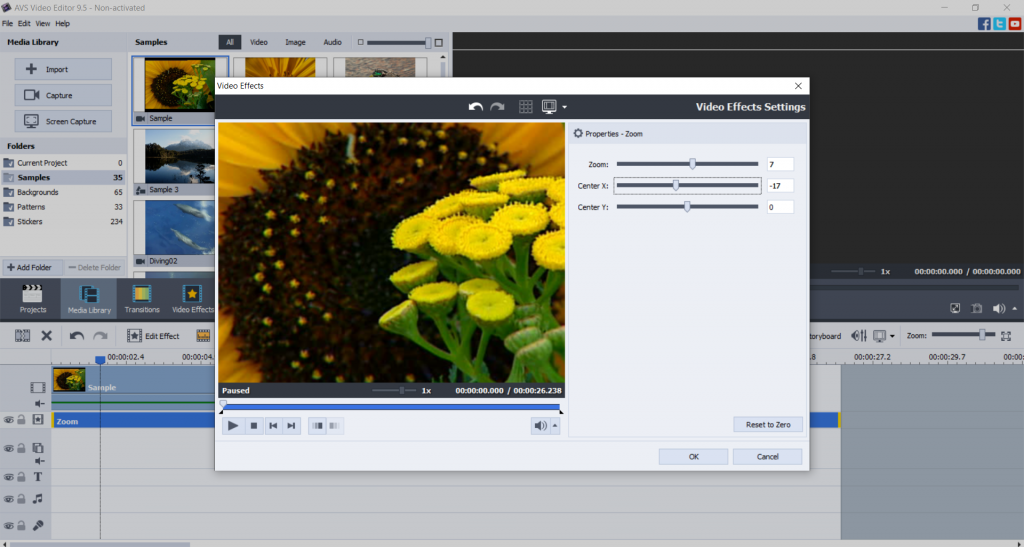
Click OK to apply changes.
Watch this step-by-step guide to learn how to zoom your video.
Get AVS Video Editor today to zoom clips on Windows 11 and previous versions!
AVS Video Editor is one of the best video editing software for zooming in clips on Windows 7, 8, 10, and 11. The app is also supported by previous versions Windows XP and Vista.
Windows Movie Maker
In Windows Movie Maker you can apply various animations. That is how to zoom in a video on Windows Movie Maker.
Step 1. Upload a clip, put it on the working area, and select it.
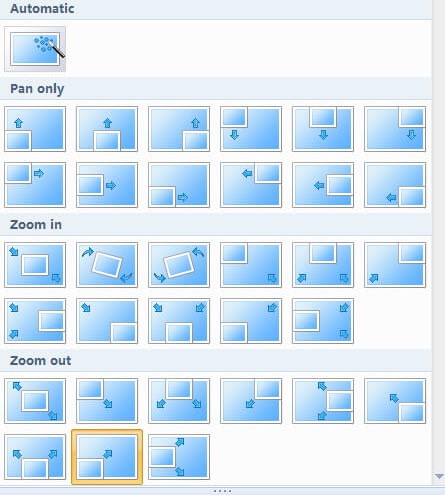
Step 2. Go to Animations -> Zoom in and choose the necessary option.
Windows Media Player
In the native player for Windows 7, you can scale a clip up to 50%, 100%, and 200%.
Step 1. Open the clip in Windows Media Player, right-click it at any part, disable the Fit video to Player on resize and Fit Player to video options.
Step 2. Go to Video and choose the desired option.
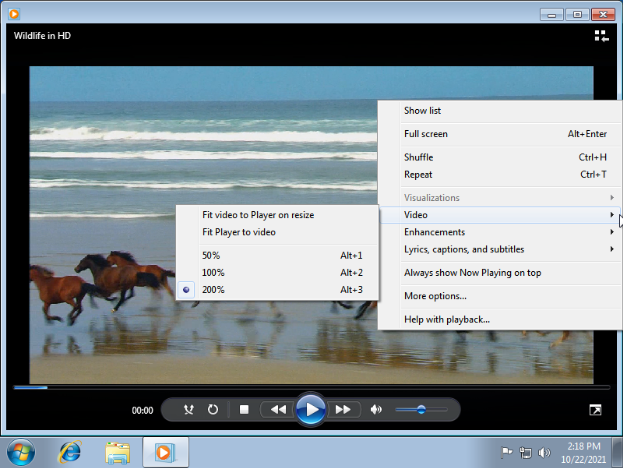
How to zoom in video on Mac
If you have Mac, you can use native multimedia editing software iMovie and QuickTime to zoom a video or do it with third-party apps.
iMovie
That is how to zoom in on a video on iMovie for Mac.
Step 1. Open a clip and go to Cropping.
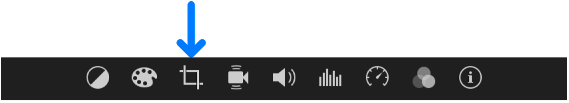
Step 2. Tap the Ken Burns button.

Step 3. Set crop at the beginning or end of your clip.
For Mac users, iMovie is probably the best idea about how to zoom a recorded video.
QuickTime
Don’t want to get started with iMovie? Use QuickTime, a free multimedia player offered by Apple.
Just open a clip and click the Zoom icon on the main toolbar.

The clip will not be scaled after you close the player.
Easy, right? This method is the right choice for anyone who wants to scale a video quickly without iMovie.
Adobe Premiere Pro
Adobe is the market-leading software for video production, where you can apply zooming on Mac.
Step 1. Open a video in Adobe Premiere Pro and apply the Motion effect.
Step 2. Go to Effect Controls and scale the video.

Adobe provides customers with a full-stack multimedia suite, but you can also purchase Premiere Pro separately for $20.99 per month. The solution is used by filmmakers in studios internationally, but it is hardly affordable for anyone who just wants to scale a video.
VLC Media Player
VLC Media Player is a free and cross-platform player, which means it is also good for Linux machines and Mac. Here is how to scale a video on Windows 10 using VLC.
Step 1. Open a clip, go to the Video tab, and disable the Always Fit Window option.
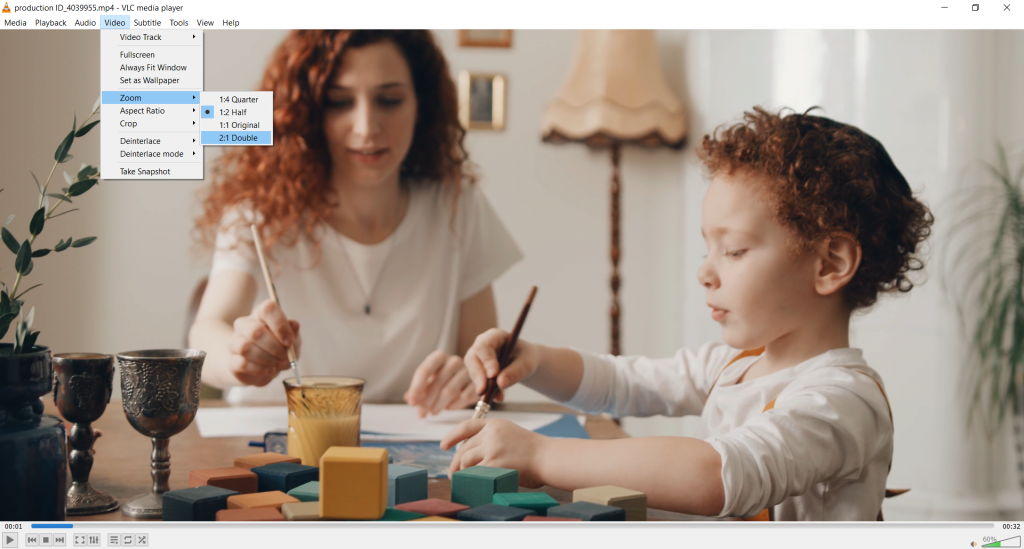
Step 2. Click Video -> Zoom and choose the desired parameter.
VLC Media Player supports not only Windows 10 but also any older version of Windows starting from XP. There are installation options even for Windows 95/98/Me.
How to zoom in a video — final words
There are many ways to zoom in a video on PC and Mac. In this article, we have made a short overview of the most popular software with this functionality, which can be especially useful for home use and even some specific tasks in your job.
Useful links
How to remove audio from clips. Read post
How to add music to movies online, on Windows, Mac, and mobile. Read post
Top 10 software for editing clips in 2021. Read post
Get the latest update of AVS4YOU software. Download