
Today video content reigns in many industries and boosts sales of thousands brands worldwide. In this article we gathered the best video editing software for commercial and home use.
Here you‘ll find a video editing app for every taste and wallet.
Adobe Premiere Pro CC
Adobe Premiere is arguably the best video editor for Windows with advanced capabilities for video montage. With a large set of professional solutions for design, graphics and footages Adobe contributed to the visuals in some notable films, such as Avatar, Deadpool and Terminator: Dark Fate.

Adobe Premiere Pro СС has industry-leading creative tools, integration with other apps and services, 4K/8K and virtual reality editing features. It runs on Windows and Mac machines and its prices start from $20.99/mo.
Adobe Premiere is certainly the best choice, if video editing is your job or absolute hobby and you have rather deep knowledge of advanced multimedia tools. Otherwise it would hardly be a sensible investment.
Premiere Pro comes with Premiere Rush for video editing on portable devices under iOS and Android. For those planning a career in video production Adobe offers to become a certified professional.
Vegas Movie Studio
Another award-winning, easy to use, yet powerful video editing software with a comprehensive set of tools. Fast rendering through CPU/GPU, numerous effects and transitions, detailed work with colors — in fact, it includes most features needed for both amateurs and pros.
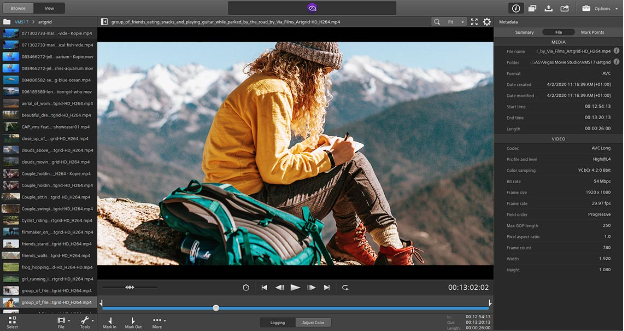
In Vegas Movie Studio you can apply effects and transitions, use advanced colour grading, colour match, motion tracking, Lens Correction plug-in and more. The Platinum and Suite plans include SOUND FORGE Audio Studio for editing songs, background noise removal or even creating your own sound.
The prices start from $49.99 and it is a one-time purchase. The basic Vegas Movie Studio plan still has drawbacks. Pretty fundamental features like color correction and white balance are only available for the Platinum and Suite pricing plans.
Vegas Movie Studio is a good option, if you want some advanced features for 4K, edit videos on a non-regular basis and do not want to pay for a monthly subscription.
DaVinci Resolve
DaVinci Resolve provides users with numerous professional video editing features. Dive into color correction, visual effects, motion graphics and audio post production. This solution was used by Hollywood directors in popular movies, including La La Land, Deadpool 2, and Star Wars: The Last Jedi.

The solution has the steadily growing library of effects and transitions. There are tools for creating soundtracks, applying titles, cutting, trimming, delivering videos over the web. DaVinci Resolve supports all popular video and audio codecs and allows multi-user collaboration. With this top free video editing software content makers produce high-resolution videos.
Although most of the tools may seem too complicated for beginners, DaVinci Resolve offers free trainings to master all necessary functionalities. The solution is compatible with Windows, Linux, and Mac computers.
DaVinci Resolve has the paid Studio plan with Neural Engine, stereoscopic 3D tools, dozens of extra Resolve FX filters and Fairlight FX audio plugins, advanced HDR grading and HDR scopes. This option is suitable for commercial use and costs $295.
Professional editing features, loyalty of celebrities, and cross-platform operability makes DaVinci Resolve one of the best free video editing software solutions in class.
Blender
Blender is an open-source and free video editing software for professionals. Almost 20 years contributors support the solution and push the modern 3D animation technologies in movies. Some popular childern of Blender users are Next Gen, Spring, Cosmos Laundromat, and Agent 327.
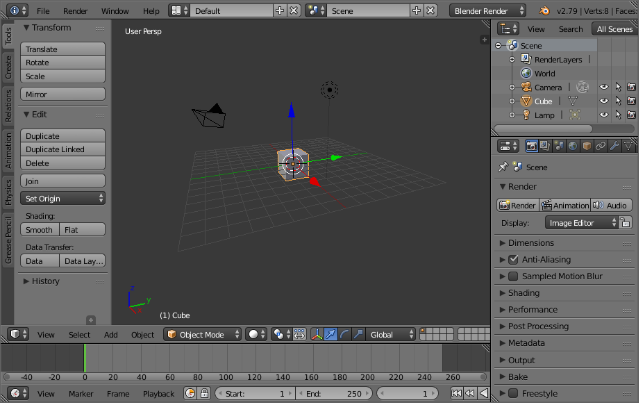
Blender has powerful rendering engine and a huge set of modelling tools, including creating, transforming, sculpting and editing. 20 built-in brushes and Dynamic topology allow advanced sculpting. The focus of Blender is animation — here you get character animation pose editor, Non Linear Animation (NLA), forward/inverse kinematics for fast poses, sound synchronization.
There are also basic video editing tools. Blender provides 32 slots for videos, images, audio, scenes, masks and effects. You can adjust layers, transitions, keyframes, filters etc. Still the solution is hardly used for such simple edits.
Blender is supported by any platform, including Windows 8 and 10, Linux, and Mac. The app is entirely free. No additional paid versions.
Blender is the best free video editing software for animation professionals. The interface seems to be rather complicated for beginners. But experienced players can use the powerful technologies and tools for truly spectacular videos.
Lightworks
Another advanced video editing solution with an impressive portfolio in Hollywood. Lightworks helped produce Pulp Fiction, The Irishman, The King‘s Speech, The Wolf of Wall Street and many other popular movies.

Lightworks supports any video format, has tools for basic trimming, multicam editing, integrates a large stock video library from Pond5 and royalty-free music. The solution offers numerous advanced visual effects, presets, animations, Boris FX and graffiti text effects.
Color correction is really precise. Moviemakers can adjust tones, balance, use color curves. You can share the project for collaboration and manage access rights.
For file management Lightworks can be integrated with Dropbox, Amazing Music Tracks, pCloud.
Lightworks is supported by any platform, including Windows, Linux, and Mac. The system requirements are pretty high, which is expected in such a video editing solution. Ideally, your computer needs Intel i7 chipset, at least 3 GB RAM, and sophisticated NVIDIA graphic card.
Lightworks is one of the best free video editing apps, but there are some limits compared to the competition. The free plan is suitable for basic edits and exports videos up to 720p only. To unlock the full set of tools and features you need a monthly subscription for $23.99/mo or one-time purchase for $389.99. Such investments are not affordable for everyone.
Windows Movie Maker
Windows Movie Maker is one of the most popular video editing apps for Windows. This editor is developed by Microsoft and included in any Windows computer by default for free. Some features and tools are only unlocked in Pro version.
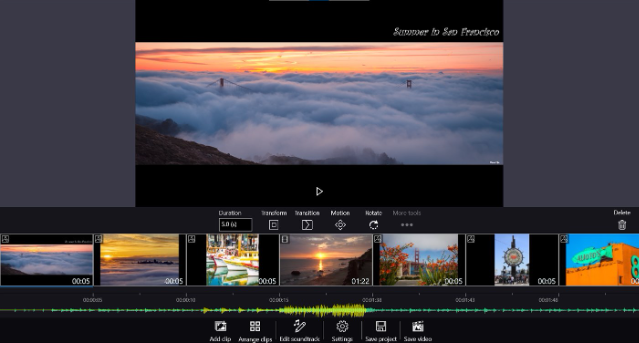
Free Windows Movie Maker is good for simple video projects and allows trimming, joining videos, images, adding music and text, etc. You can apply effects, transitions, animated pan-zoom, photo filters, and output HD videos. Soundtracks can be selected from users‘ library on the computer.
Today Pro version of Movie Maker costs $14,99 and enables customizable video output settings: bitrate, output format, hardware/software encoder mode. Built-in music library and professional transition effects for photos and videos are also included.
Wondershare Filmora
Filmora is a video editor available for Windows and Mac. Among the main tools are transitions, motion elements, filters, up to 100 layers for songs and text, and the basic ones to remove unwanted scenes.
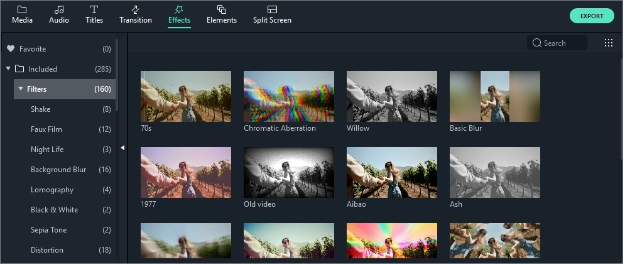
Filmora offers advanced visual editing with accelerated rendering even in 4K resolution. You can stabilize videos, correct colours and fisheye distortion, create freeze frames, adjust speed control and more.
Audio tools include background noise removal, keyframing, and tuning sound with audio equalizer.
Filmora is available for a free trial or as a yearly subscription from $39,99.
Shotcut
Shotcut is an open-source and free video editing software. The app has a wide format support, numerous audio and video features, and editing tools. Shotcut is available on Windows, Linux, Mac, and even FreeBSD.
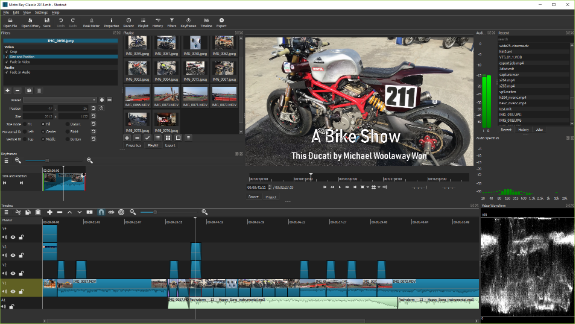
Shotcut lets you work on multimedia files of any format, supports modern codecs, allows audio and webcam capturing. With this app you can produce high-resolution 4K videos.
Visual editing is easy with 3 color wheels, color correction, grading, fading, smooth transitions, and dozens of filters.
Simple editing features include trimming, cutting, adding music tracks, detaching sound from clips etc. With a multitrack timeline you can merge visuals, audio, and text into a short movie or intro.
The app is entirely free. No additional paid versions offered.
iMovie
Apple equips their devices with free software, including video editor iMovie. Users can make high quality videos on iMac, MacBook, iPhone, and iPad. The editor has an intuitive interface and offers all necessary features for polishing up your 4K video and audio tracks.

iMovie provides moviemakers with necessary tools, including stunning effects, transitions, adding text, applying soundtracks. You can trim clips, fade visuals, change green-screen background, use picture‑in‑picture and split screen effects.
YouTube bloggers can easily and fast create trailers. Just choose from a range of templates, add logo, slogan, and credits. Decorate the result with 13 creative high-resolution video filters.
The entire functionality is included by default. No paid version needed for additional capabilities.
iMovie is available on any Apple device and belongs to the best free video editing software out there. Especially good for non-commercial use.
AVS Video Editor
AVS Video Editor offers a rich set of editing tools, including colour correction, stabilizing shaky videos, adjusting aspect ratio, trimming, cutting, blurring, etc.The app supports all popular formats and HD video editing, the processes are faster due to the integrated video cache technology and GPU acceleration.
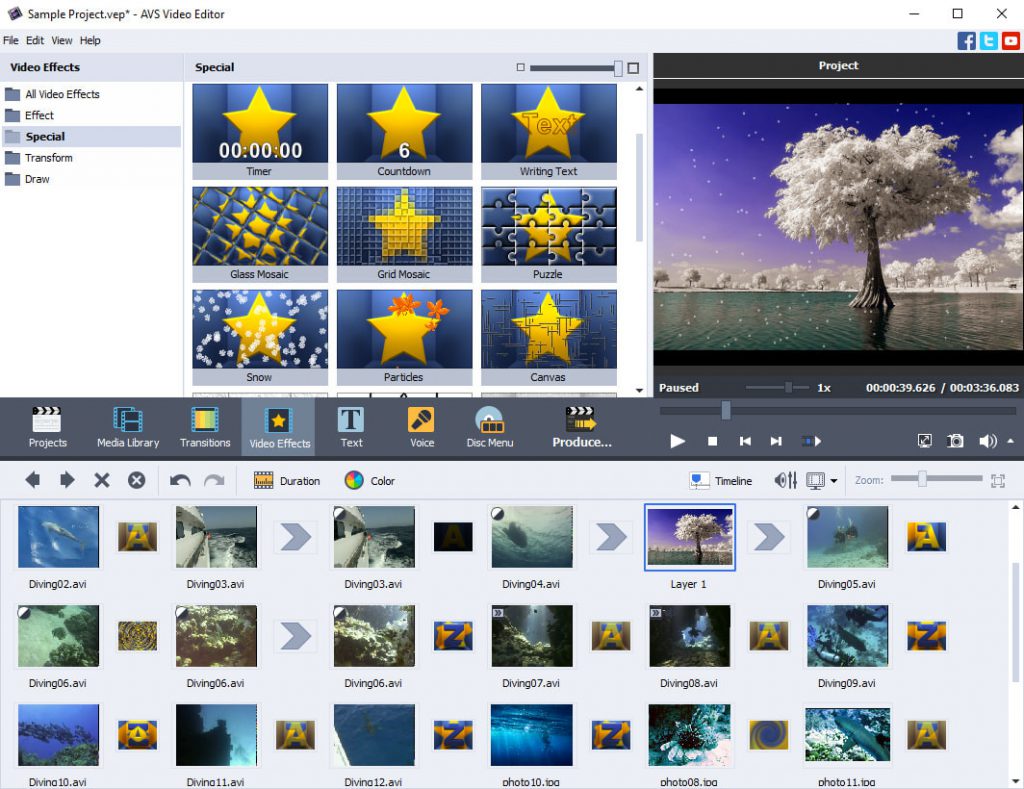
In AVS Video Editor you can create multi-screen videos, add music and text, choose from 300+ effects and transitions. After videos are ready, save them with YouTube presets to apply recommended file parameters automatically.
The unlimited AVS4YOU subscription costs $59,99 and also includes other multimedia apps: video converter, audio editor and converter, media player, etc. See full list >>
Want a quick jump into easy editing? Try AVS Video Editor with advanced editing functionalities:
Useful links
How to choose a proper video editor. Read blog
The best 4K video editors in 2021. Read blog
The best YouTube Studio alternatives. Read blog