
Make content on YouTube, but have no introduction part? Your content needs personalization! Today we‘ll overview some common ways to create an intro.
Why you need YouTube intro
Intro video is literally a face of your channel — it makes your YouTube project a brand. Videos without an intro at the beginning look raw and unedited. With your loyal audience growing, subscribers will trust clips containing the logo of your channel.
Intros are just videos. Any visual editor has basic features to create them.
In this article you‘ll learn how to make a YouTube intro in BluffTitler, Canva, and AVS Video Editor. We gathered ideas for every wallet and taste.
How to make a good YouTube intro
These tips are to help you choose necessary elements for a professionally-looking intro.
Spread your word. Make sure to add some text — name of your channel, slogan, some important captions. In most cases vloggers stick to simple text zooming in or out. Animated text will make your intro easy to memorize.
Be yourself. Many apps offer templates to compile an intro in a few minutes. But if you want people to associate it with your content, intro must stand out. Play with elements, add custom backgrounds, apply logo.
Keep it shorter. Different researches show that viewers need first 5-10 seconds to decide, whether they want to continue watching a clip. YouTube users should get the idea about the content in seconds. Ideally you need to make a teaser to what this video is about and then show your brief intro.
Add some music. There are numerous free stock audio tunes on the Internet that you could use in your intro. The tune must correspond to your content and never be annoying to the ear.
Quality is king. The visual quality of your YouTube intro should be the same as the whole video. Branded 4K clip followed by 360p looks strange and unprofessional. Viewers may think you don‘t know much about video production.
How to make a YouTube intro in BluffTitler
BluffTitler is arguably the most simple software to create animated text intro videos. Available for Windows 7, 8, and 10, the app generates spectacular and professional clips with moving words.
Just enter your text into one of numerous templates. No prior experience needed.

When your intro is ready, upload it to a video editor and insert at the beginning of a future YouTube clip. BluffTitler does not provide footage editing.

The most affordable Easy version starts at 29.95 € — its functionality is pretty limited. You can only render and export layers, styles, and properties. To edit them and unlock all capabilities you have to purchase the Ultimate version for 79.95 €. Compare versions
Template packs cost something too. These investments are sensible for commercial video producing and owners of well-known YouTube channels.
How to make a YouTube intro in Canva
Canva allows creating intros with photo or video backgrounds online. Dozens of templates are available and customizable to your taste. The result will be saved as a high-quality MP4 file suitable for further editing in the specialized multimedia software.

The process is similar to what you have in BluffTitler — just replace text and visuals, or add custom ones. Move objects, play with zooming, invite fellows to collaborate. In Canva you‘ll get your intro video done in a few clicks with no editing skills needed.
Canva is free. Experienced users who need more premium templates, additional design and video editing features, should consider Canva Pro. This plan costs $119.99 paid annually or $12.99 paid monthly.
How to make a YouTube intro in AVS Video Editor
In AVS Video Editor you can create customized intros from scratch. With text, videos or photos in the background, you can apply a sound track and continue producing the whole clip in the same application.
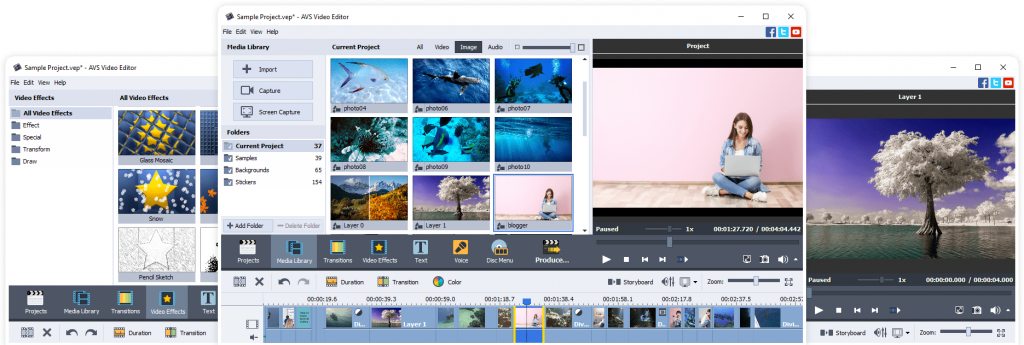
To provide a background, upload a picture or a video. Drop it to the corresponding line on the working area.

Add text with the name of your project, if necessary. Go to Text, choose a suitable sample and modify the caption.
Done! Proceed to the main part of a video and share the project to the YouTube audience.
The unlimited access to AVS4YOU costs only $59.00 now! Alongside with the video editor, you‘ll have a complete multimedia suite: video converter, audio converter, audio editor, and media player.
Get the full AVS4YOU video/audio editing solution and create a personalized intro for your YouTube channel.
Useful links
What is YouTube video editor and how to use it. Read blog
Best supplements to YouTube editor in 2021. Read blog
How to make your intro look cinematic. Read blog