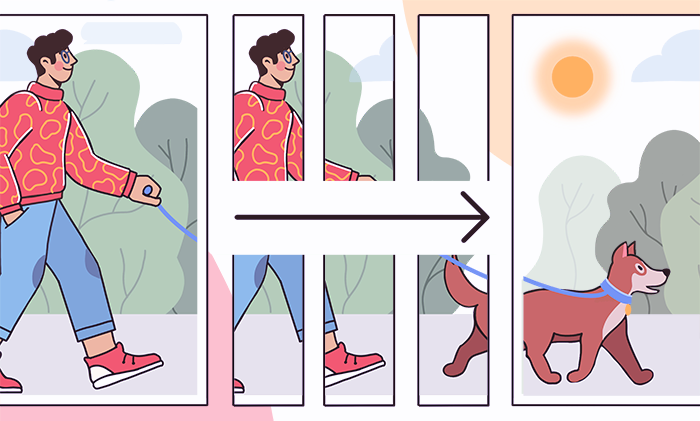
Have you encountered disappointing messages saying that the format of your picture isn’t supported by a device or software? No worries – there are enough paid and free image converters for Windows and other platforms.
Best image converter for Windows
The vast majority of software developers make their converters available on Windows.
AVS Image Converter
AVS Image Converter is a free application for changing picture format on Windows.
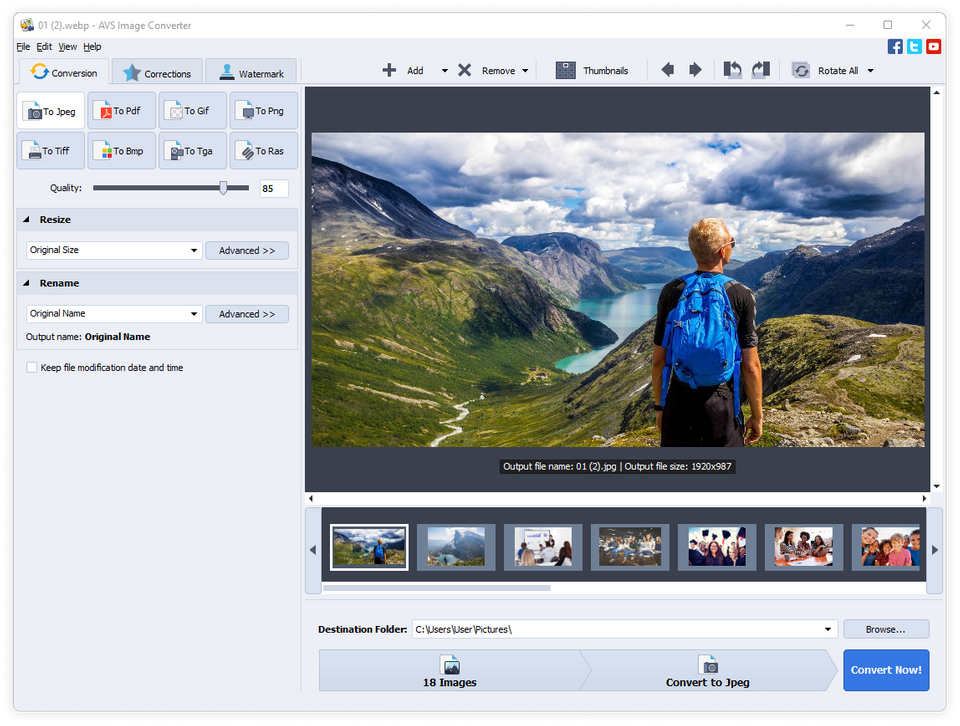
You can convert images to all key formats, including JPEG, PNG, BMP, TIFF. There are also additional options:
- resizing a picture to make it fit various monitors and photo standards,
- quality adjustment,
- basic editing,
- applying watermarks to protect intellectual property.
There are some other apps for converting images on Windows. See the most popular ones below.
ImageConverter Plus
This app supports all graphics file extensions for conversion on Windows, even RAW formats. You can also make your photo smaller in size, so that it corresponds with maximum limits on some sharing platforms.
Note that this application is not free. The license key costs $49.00.
PearlMountain
This software for switching between photo formats also enables bulk conversions at a high speed. With all popular extensions supported, the app includes some editing features, such as color correction, cropping and resizing.
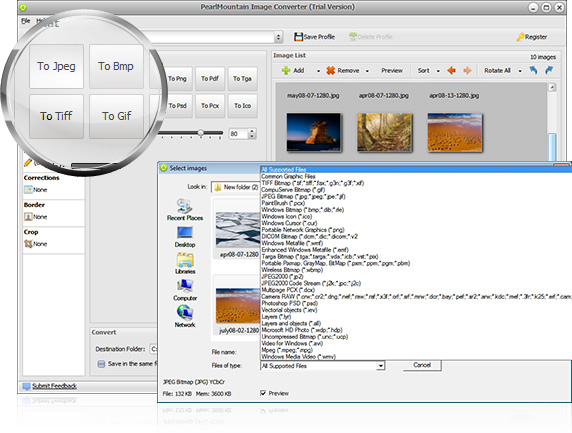
PearlMountain Image Converter is available for $29.90 per license.
Image converting software for Mac
Apple provides Mac owners with native software for many tasks. Still, changing the picture format requires third-party applications.
BatchPhoto
Perhaps one of the most popular on Mac, BatchPhoto operates with any well-known extensions: JPEG, TIFF, PNG, BMP, uncompressed RAW files. Before conversion, you can retouch and edit images.
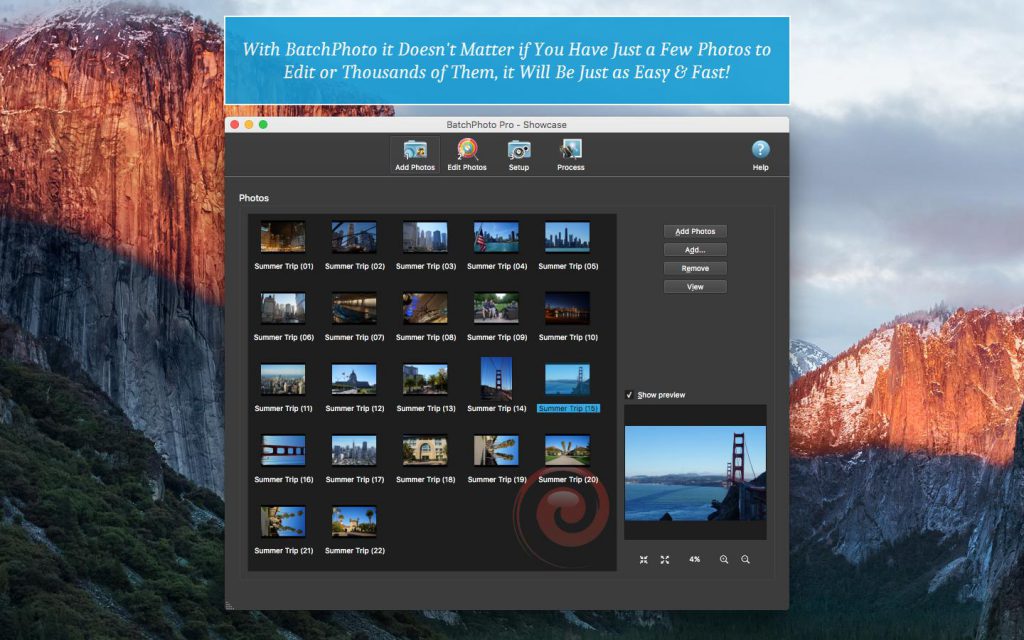
BatchPhoto is a paid product available from $29.95 for non-commercial use. The Pro edition is required for some features like RAW development and watermarking.
GraphicConverter
Oldie, but goldie. Since the initial release in the 90’s, GraphicConverter obtained support for dozens of popular image formats for input and output. Besides, you can apply simple editing before the conversion.
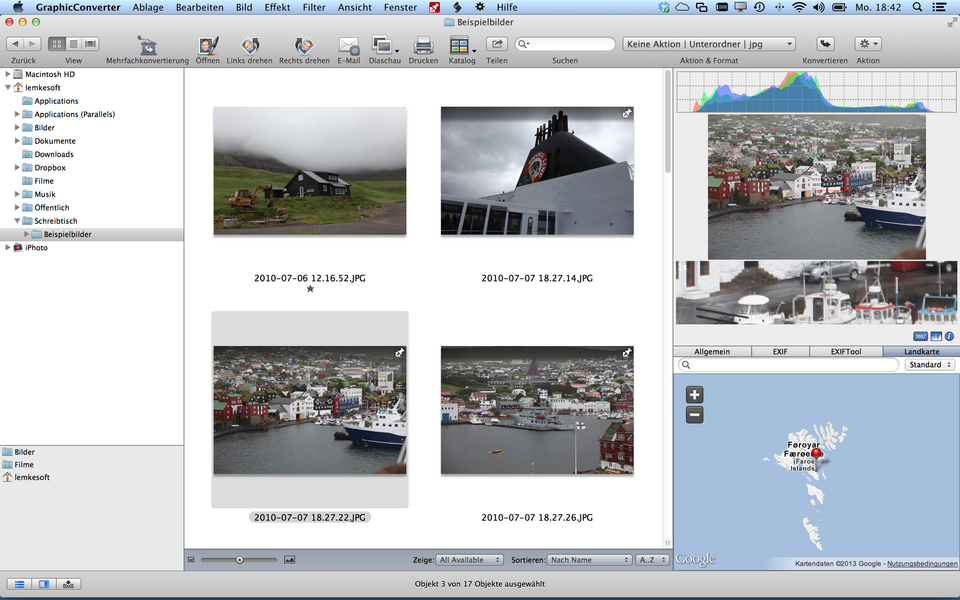
The full version of this app costs $39.95.
Best online image converters
There is a large number of online services to change the extension of your graphical file. They all operate similarly – you upload a file, wait until the conversion is complete, and download the output.
Here are some popular examples.
Convertio
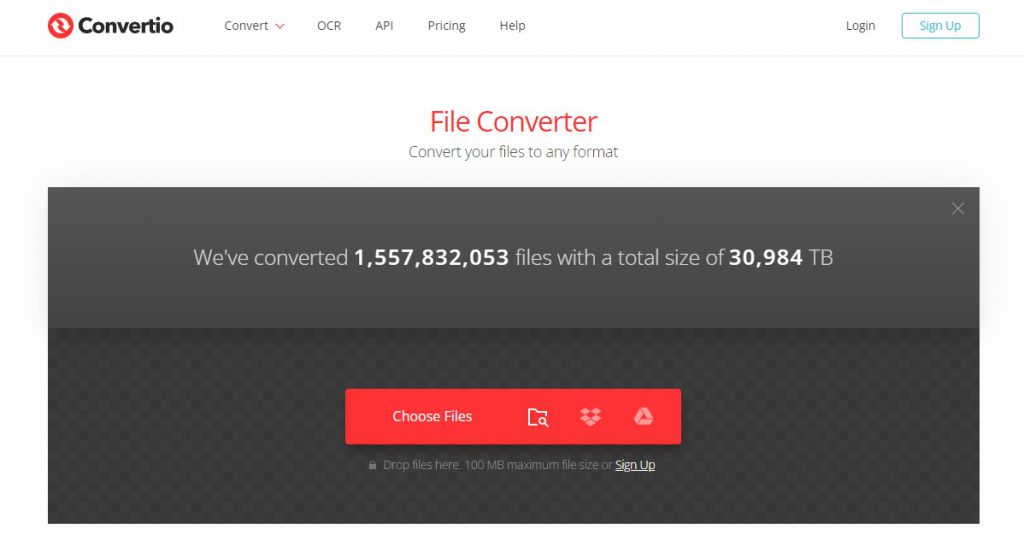
FreeConvert
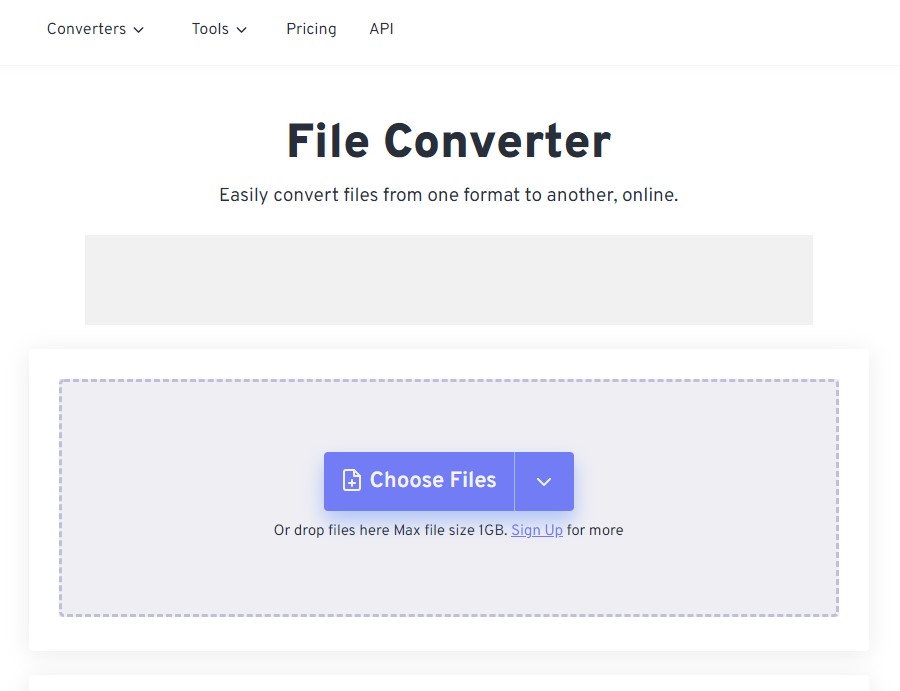
cloudconvert
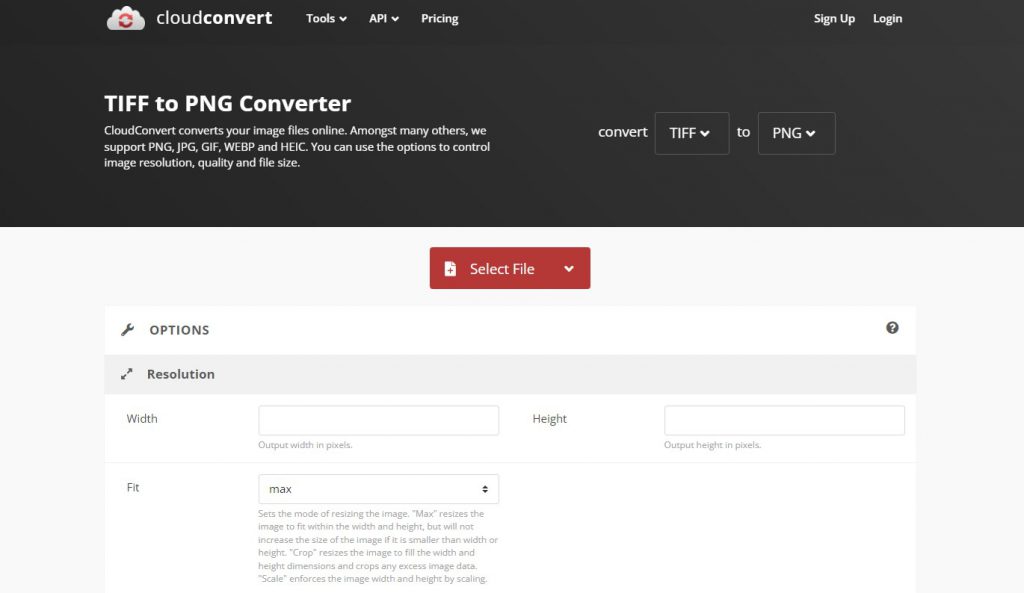
The online conversion is fast and simple, but also has disadvantages. You need to expose personal images to a web service, plus processing many images simultaneously requires stable Internet connection and time.
Free plans usually limit concurrent conversions or image file size for bulk processing.
Apps for mobile devices (Android / iOS)
Need to open the unknown picture format on your smartphone? Use one of the applications for your operating system.
Android
Image Converter by Rectfy is an app for Android users who need to get a JPG, PNG, WebP, or PDF file at the output. Conversion on Android is often necessary when you receive a HEIC image from an iPhone user.
iPhone and iPad
Photo & Image Converter is a simple iOS app with the user-friendly interface, where you can process uncompressed RAW pictures and have a widely supported file as a result.
There are in-app purchases for converting more than 3 files at once.
Mobile apps are often distributed as freemium, meaning that you’ll pay a small fee to unlock all features. To avoid expenses, you can just transfer images to your Windows PC or Mac and use one of the free converters for these operating systems.