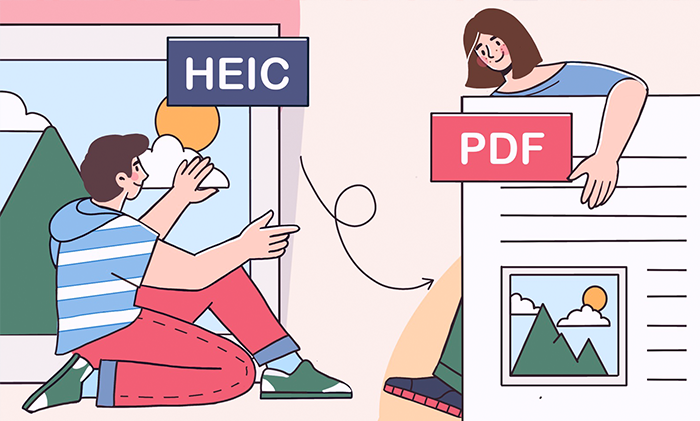
Want to share your iPhone photos to a non-Apple user? Convert them to a more widely supported format first!
In this article, we’ll learn when converting HEIC to PDF is useful, how to do it on Windows, Mac, and even online. At the end, we overview the top free applications to view PDFs on any operating system.
Why convert HEIC to PDF?
Before we proceed to guides and tutorials, let’s find out what these formats actually are about.
HEIC is an image format natively used by iPhone. The advanced file compression allows storing more photos of the same quality at a smaller size compared to the popular JPEG format.
PDF (Portable Document Format) is a document format developed by Adobe. Such files can contain text, images and videos, clickable links. With Adobe Acrobat, you can create, merge, edit, fill out, sign PDF files on Windows and Mac.
Here are some common benefits of converting HEIC images to PDF documents.
- Digital photo albums. One big file accessible from any device instead of hundreds of separate pictures. Some music studios and video game developers provide such albums as collectables to their loyal fans.
- Product line catalog. Companies need to showcase their product lines to prospects. Again, merging images into a PDF file works perfectly. Texts and additional graphics can be applied later on.
- Send documents in the standard format. PDF is a pretty standard format for electronic document exchange. Sometimes you can just take a photo of a contract and email it as a document.
- Emailing a picture to non-iPhone users. HEIC is not so popular and can be incompatible with some devices or software. Conversion makes sure recipients will be able to view your images.
In any case, you can easily turn HEIC to PDF on any popular operating system. Find guides below.
Convert HEIC to PDF on Windows
AVS Image Converter is one of the best free options to change HEIC to PDF.
- Upload your HEIC image to the app.
- Choose To PDF.
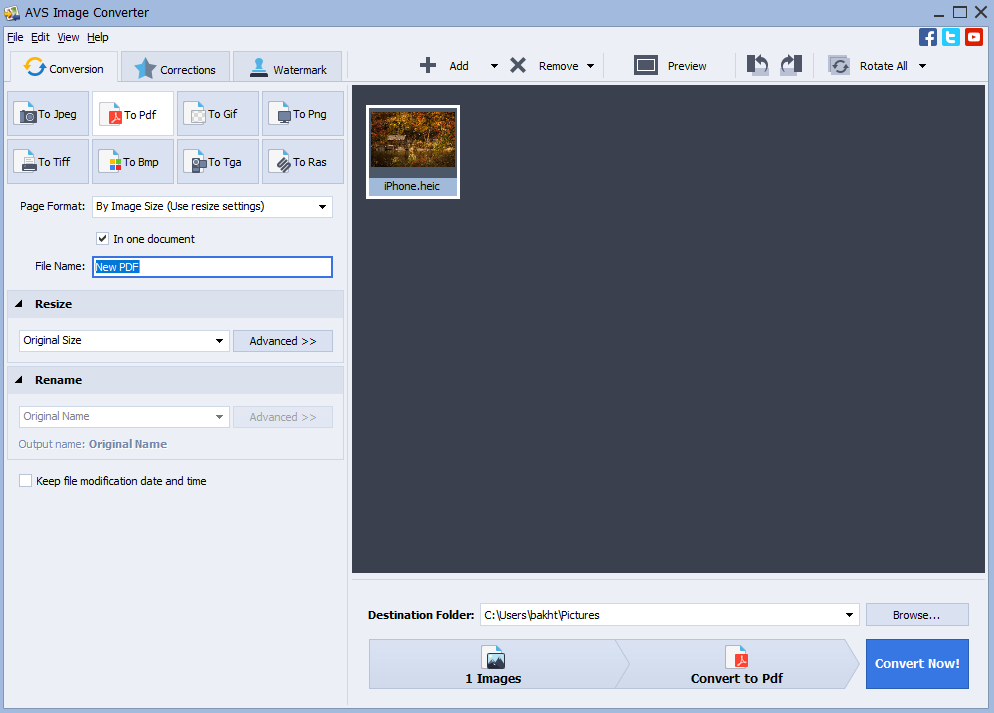
- Click on Convert Now!
To find your output PDF, click on Open folder in the opened window.
Download AVS Image Converter today — it’s free!
The entire AVS4YOU multimedia suite is currently available with large discounts. Save 70% today!
Сonvert HEIC to PDF on Mac
Mac owners can use integrated software Preview to turn HEIC to PDF.
- Open your HEIC file in Preview.
- Go to File ⇾ Export and select PDF in the dropdown list.
- Click Save.
Convert HEIC file to PDF online
Numerous free services over the web let you change HEIC to PDF without installing third-party apps. Just one popular example is Convertio.
- Drop files to the upload area. You can choose them from Dropbox or Google Drive too.
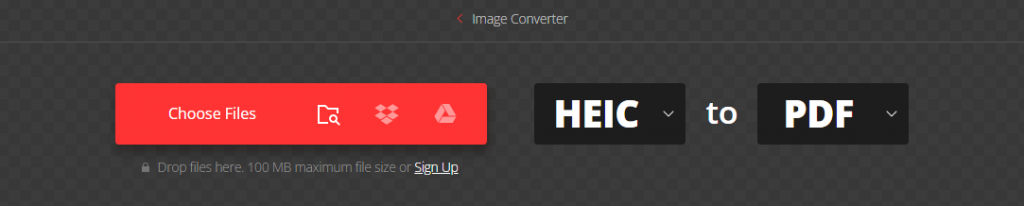
- Click on Convert and wait until the process is complete.
- Download the output PDF file.
The online conversion also has disadvantages. You need to expose personal images to a web service, processing many images simultaneously requires stable Internet connection and time — free plan limits concurrent conversions to 25 only.
Frequent users may consider a subscription from $5.99/month.
Top 5 free PDF readers for Windows and Mac
After converting HEIC to PDF, you want to make sure that it opens correctly. These free applications help you check the output files on any platform.
Adobe Reader
View PDF documents with these native freeware solution by Adobe. Compatible with Windows and Mac.

Here you can also add comments to pictures and print them.
For editing and signing, Adobe Acrobat Pro subscription is necessary.
Preview
This Mac application opens PDF files for viewing. No third-party software needed.
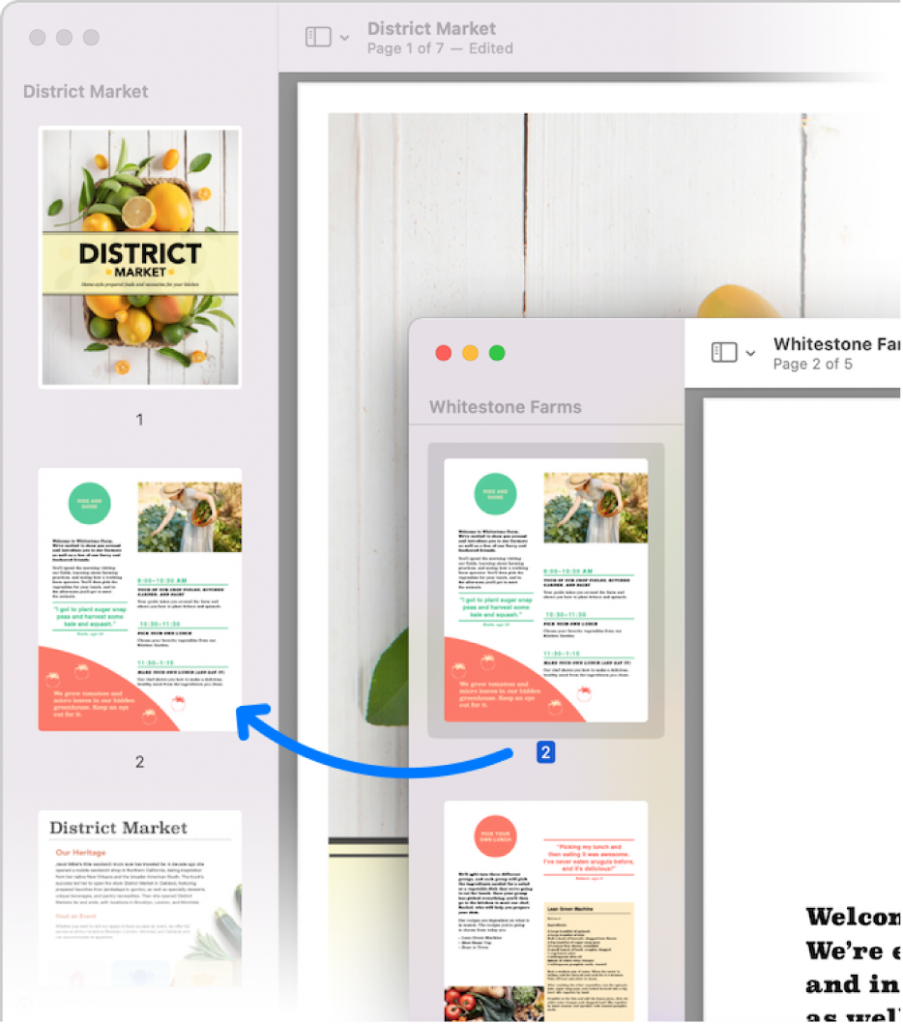
Google Drive
As any other popular cloud storage, Google Drive supports viewing PDF documents.
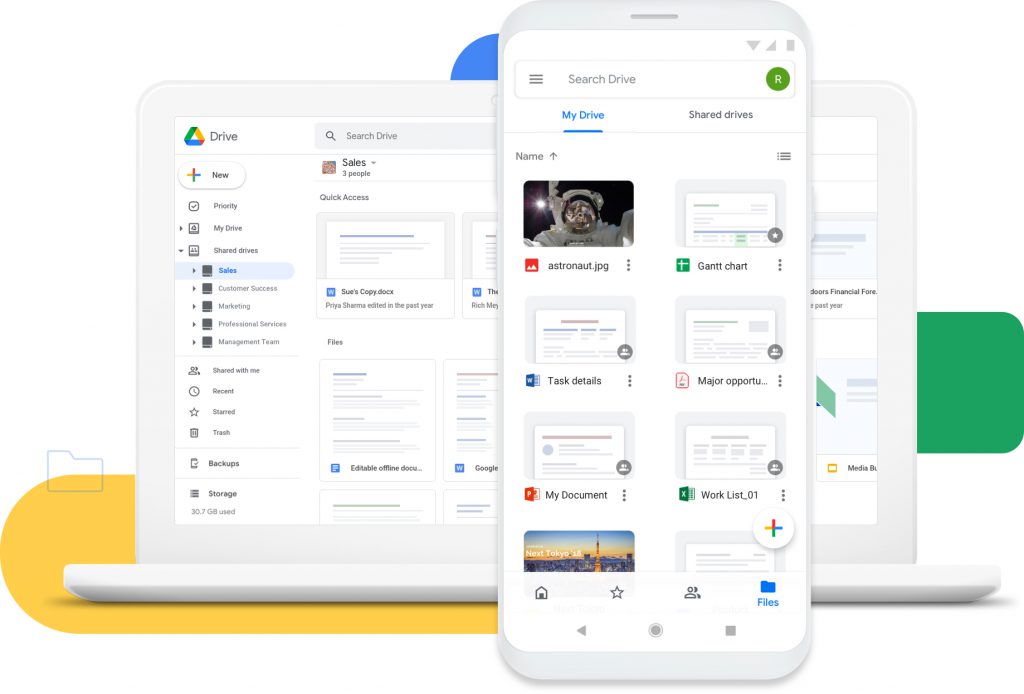
To save space on your desktop and share PDF documents faster, you can just open access for recipients on Google storage.
ONLYOFFICE Desktop Editors
This app is a free Microsoft Office alternative for Windows, Mac, and Linux. Here you can open PDF for viewing on your desktop without paying additional fees.
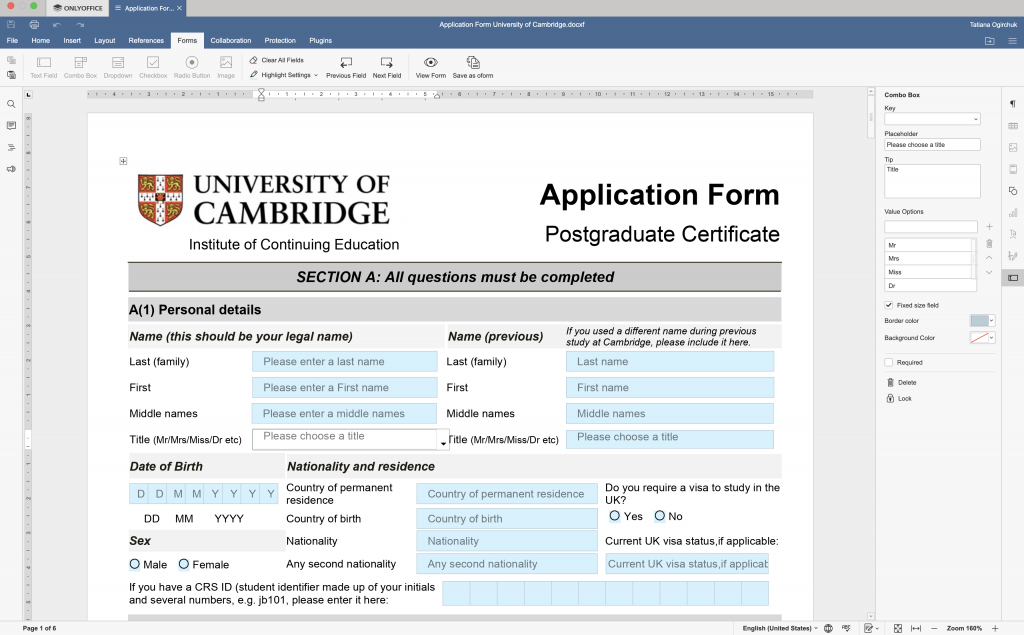
Google Chrome / Safari / Microsoft Edge
In fact, any web browser out there is capable to open PDF files. Since everybody has a browser, there won’t be compatibility issues when sharing documents.
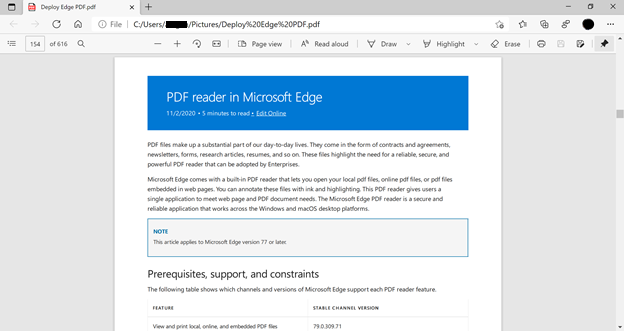
Final words
HEIC is a perfect format for storing iPhone photos but sometimes you need to merge multiple pictures in one file. Also, opening HEIC images is daunting for non-Apple users. In both cases, a good way out is to convert HEIC to PDF.
Many software developers worldwide offer free image converters for Windows, Mac, and even online. Afterwards, you can view an output file in one of top popular free PDF readers.
Need a PDF reader or other office software? Check free downloads on Moo Soft.
Useful links
How to add a picture to a video? Read guide
Top color correction tips. Learn more
Get the latest AVS4YOU update. Download