
What is Tilt-shift
Tilt-shift is a technology that blurs corners of your video. It focuses viewers‘ attention on certain details. Professional photographers will think of tilt-shift lenses, but it is also a visual effect.

When is Tilt-shift used
Video makers may apply the tilt-shift effect to draw attention of the audience to important elements of the image. Look how the American insurance company Allstate used it in their TV commercial:
The message is clear. This video helps us focus on everything we need insurance for — cars, motorbikes, boats, real estate, and people‘s life.
Another way to use tilt-shift is timelapse. Such videos show quick motions on the same place. See the timelapse by Filippo Rivetti with blurred top and bottom. Looks vibrant, right?
Directors use tilt-shift in their films. It can express author‘s emotions and symbolize ideas as in The Social Network (2010) by David Fincher.
Have more ideas of creative tilt-shift usage? Share with us in the comments!
Good news — you can do such videos in AVS Video Editor. Let’s see how.
Tilt-shift in AVS Video Editor
Get AVS Video Editor and follow these steps to apply tilt-shift.
Step 1. Open AVS Video Editor and go to Video Effects -> Special.
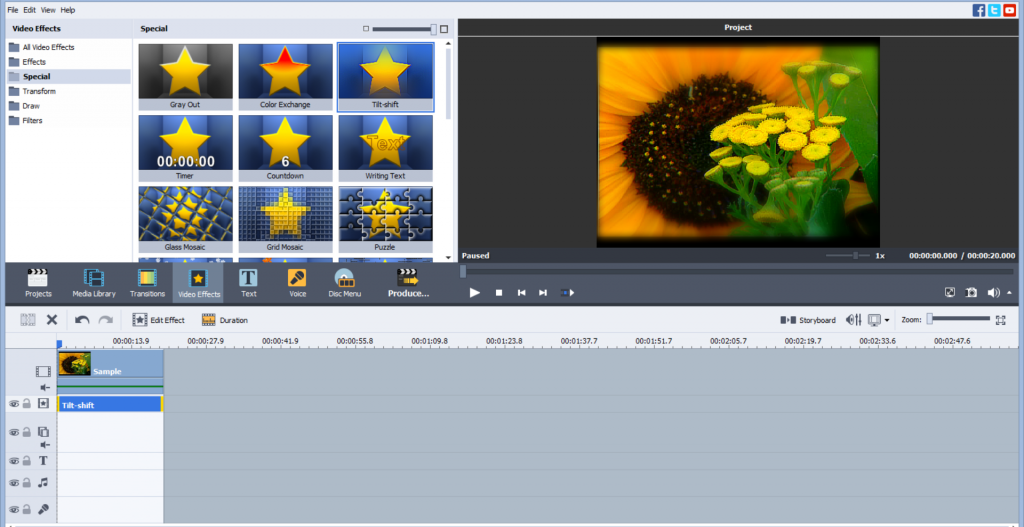
Step 2. Find Tilt-shift and drag‘n‘drop it to a line for video effects. Regulate position and duration of the effect.
Here we go!
Get access to more video editing features in the latest version:
Useful links
5 tips to make your videos look more cinematic. Learn more>>
Handy colour correction tips for everyone. Learn more>>
How to turn summer footages into blockbusters. Learn more>>