
PDF is the international standard of electronic document workflow. They’re accessible on any device and compatible with different content types. However, PDF editing is a paid feature in Adobe Acrobat.
Need to make a minor change to your document? Here’s how to convert PDF to DOCX free.
Convert PDF to DOCX in AVS Document Converter
AVS Document Converter is a free tool for switching between document formats on Windows. Save output files as Word, HTML, eBooks, and even images.
- Install and run the app.
- Drag’n’drop your PDF file.
- Choose DOCX or DOC as a target format.
- Click Convert now!
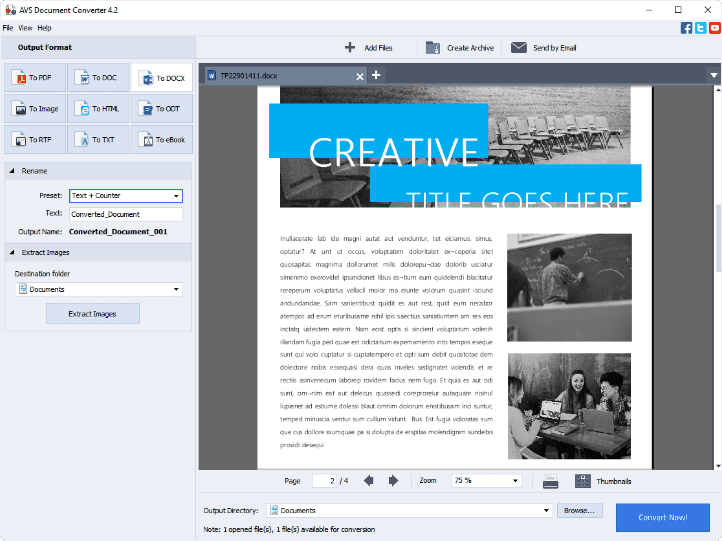
Our PDF to DOCX converter allows changing document formats without Internet connection, even on older Windows versions, such as XP and Vista. You can send new files per email directly via app.
Get the full pack of AVS4YOU applications, including AVS Document Converter.
ONLYOFFICE for converting PDF to DOCX
ONLYOFFICE allows turning PDF into editable Word files online or on your desktop without any fee. Windows, Mac, and even Linux supported.
- Open a PDF document.
- Go to File -> Save as.
- Choose DOCX.
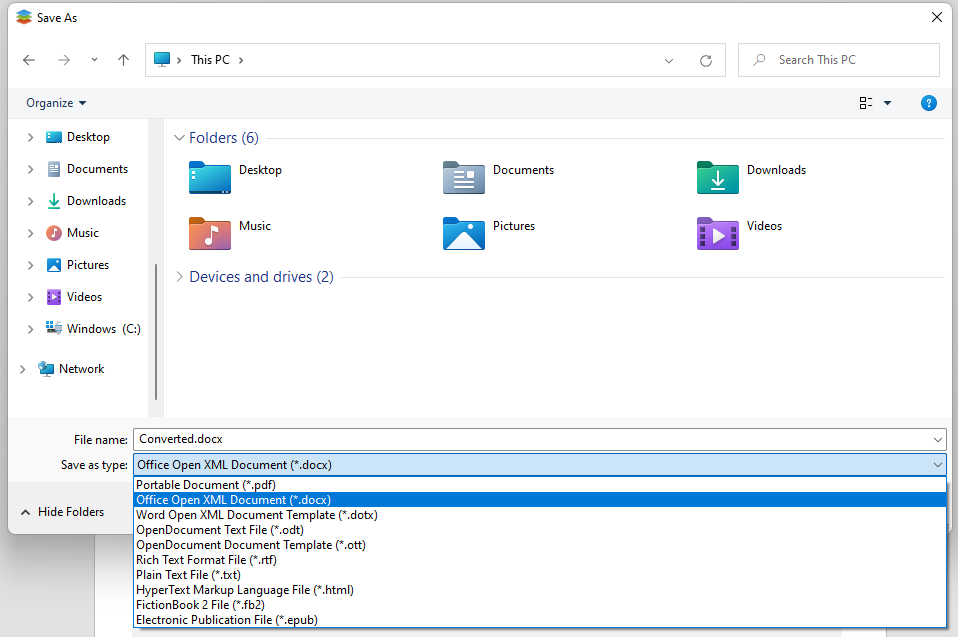
PDF to DOCX conversion with Adobe Acrobat
Another free tool for making editable Word files from PDF documents is the official online service by Adobe.
- Select your PDF files.
- Download the automatically converted DOCX file.
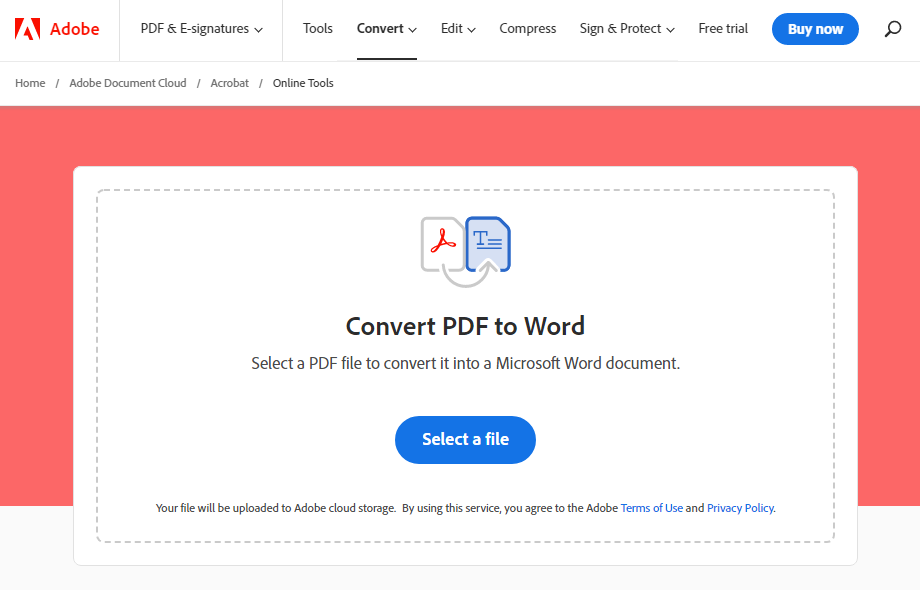
Convert.io and similar websites
On the Internet, you’ll find many third-party PDF to DOCX converters. Free and fast, they let you produce an output Word document.
- Upload file to Convert.io.
- Click Convert and download the DOCX file.
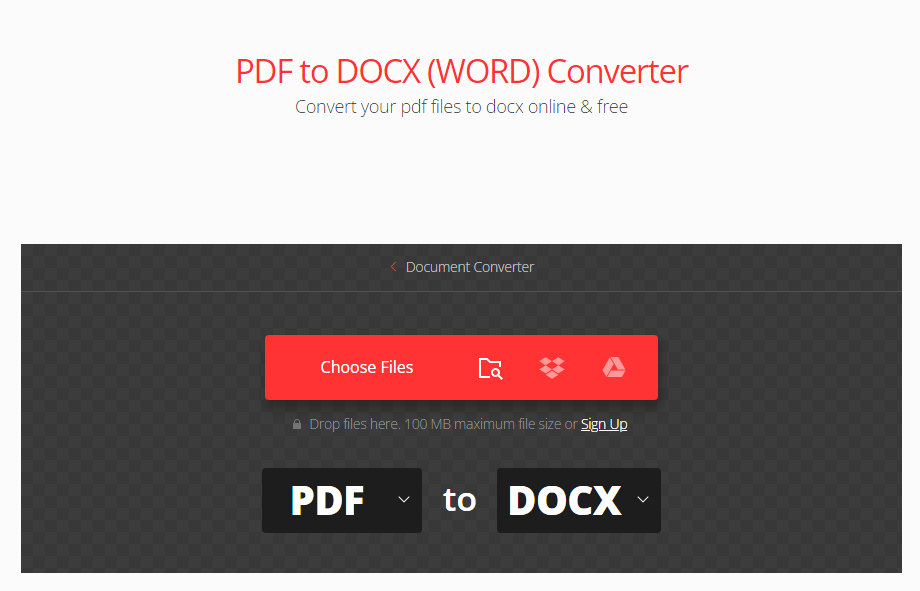
Some online services may also have limitations on the number of files processed in bulk. To avoid these restrictions, purchase the premium version or use an alternative for Windows alongside.
Frequently asked questions (FAQ)
Converting PDF to Word is effortless with numerous free tools. However, there are important things you should keep in mind.
Can I just change the file extension to DOCX?
No. We strongly recommend you don’t change the extension of your document. Not only the format will not be converted, your file and the entire content may be broken and inaccessible anymore.
Will DOCX files look the same as PDFs after conversion?
Not always. Format conversion is a complex technical process. Therefore, some formatting may be lost, and output documents will not be 100% the same as original ones.
Authenticity depends on how well your software supports both PDF and DOCX. To achieve the highest fidelity, choose AVS Document Converter or other apps from our list.
Is it safe to convert PDF to DOCX online?
Yes. Online services store uploaded files only for a certain period of time. However, nobody is prone to data leaks today. We recommend you avoid converting documents with sensible information online.
What’s the difference between PDF and DOCX?
PDF is the standard for digital documents, supports various content types, and offers advanced security features.
When it comes to editing and printing, DOCX is a better alternative. Fast and easy, you can make changes in a file, even collaboratively.
Can I distribute output DOCX files online?
No, unless you’re the author of the original document or have an explicit consent from the copyright owner. Otherwise, you violate against the intellectual property law – especially, if you plan to monetize the content.
Also, remember to check regulations regarding online file sharing in your region.
How to open a DOCX document?
DOCX is a widely supported text format. You can open it with Microsoft 365, Google Docs, ONLYOFFICE, and other office suites.
If you need to get a PDF again, just save your Word file in this format.