
A number of significant technological developments have occurred in the past few years that have enabled the digital playback and display of feature films at a level of 2K and 4K resolution.
4K resolution, also called 4K, refers to a horizontal resolution on the order of 4,000 pixels and vertical resolution on the order of 2,000 pixels (e.g. 3840 x 2160 or 3840 x 2400). 2K – horizontal resolution of approximately 2,000 pixels and higher (e.g. 2560 x 1440, 2560 x 1600 or 2560 x 2048).
These technology developments include the introduction of high-resolution film scanners and 4K digital television, high-speed data networking, storage, and 4K computer monitors.
By 2015, 4K television market share had increased greatly. By 2025, more than half of U.S. households are expected to have a 4K-capable TV (2160p) (Mark Hoelzel from “Business Insider”).
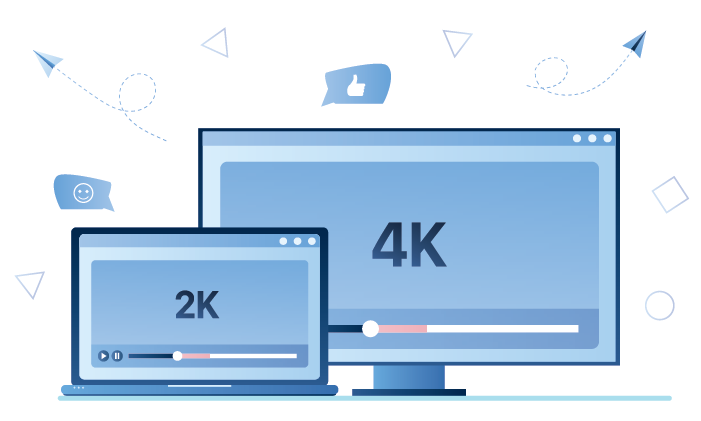
Many AVS4YOU users now use 4K and 2K monitors. In this case interface of AVS4YOU software applications may become too small and inconvenient to use. Our developers have created a special patch to make AVS4YOU programs interface comfortable for 2K and 4K monitors.
How to install
The patch will replace the usual versions of AVS4YOU software with the applications with scalable GUI. After downloading the patch, save it to your PC folder and launch it.
- AVS non-DPI-aware patch will be started – press Next, then the Install button. You can choose to install a scalable version of AVS Screen Capture too, but it is not recommended as the borders of the screen being captured may not coincide in a scalable version.
- Press the Finish button to end installation.
That’s all you have to do to use the software on 2K or 4K monitors.
Please note that after installing updates of the software, you will need to install non-DPI-aware versions anew.
If you have any questions, please drop us a line in the comment section below.