
Christmas is a time of joy, love, and connection with our loved ones. As the holiday season approaches, the tradition of sending greeting cards has taken on a new form – the Christmas video greeting card. In this digital age, where technology has become an integral part of our lives, these personalized video greetings bring a unique touch to our festive wishes.
What is a Christmas video greeting card?
A Christmas video greeting card is a unique and customizable way to send holiday wishes to loved ones. It is a digital or physical card that includes a personalized video message for the recipient. The card may have a festive design, such as an illustration of a cardinal and holly boughs with gold foil accents. The sender can add their own video by scanning a unique code using their smartphone camera.
The video can be personalized with a name, music, videos, and photos. The recipient can download, save, and share the video, creating a memorable and interactive holiday greeting.
Creating Christmas video greeting cards in AVS Video Editor
To create Christmas video greeting cards in AVS Video Editor, follow these steps.
Step 1. Import your videos, photos, and music into the project.
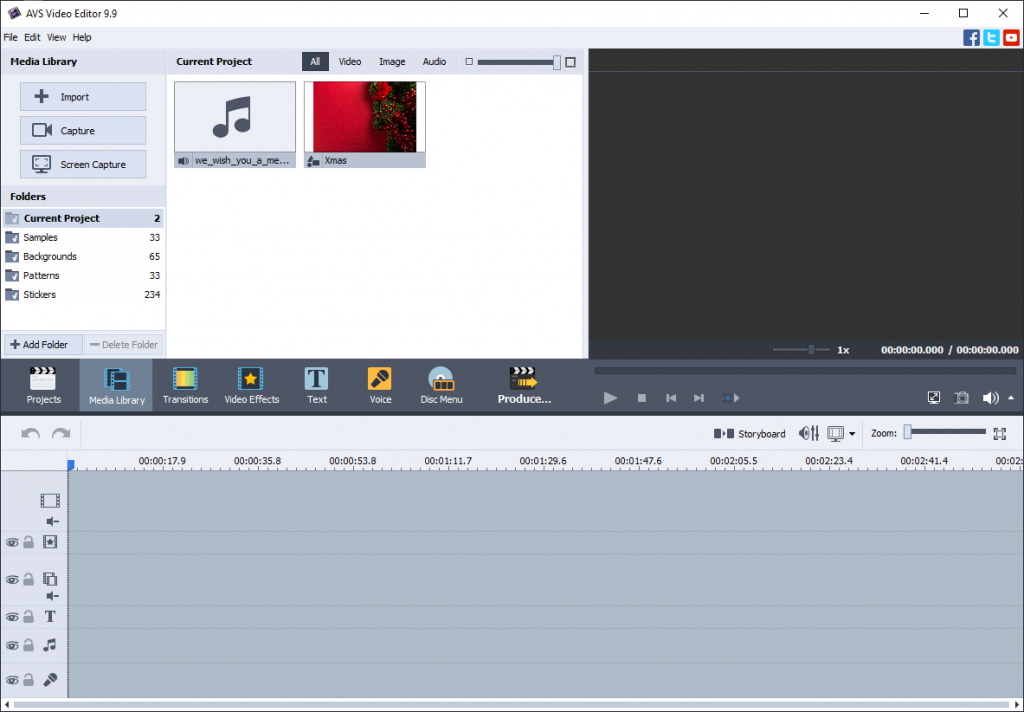
Make sure your visuals convey the Christmas atmosphere all around. Pictures and videos will look better in green and red colors, and they could also include some vivid and cozy elements, such as fireplace, mistletoe, or Christmas meals.
As for the top Christmas songs, they are different all over the globe. Some popular options here are ‘All I Want For Christmas Is You’ by Mariah Carey, ‘Jingle Bell Rock’, ‘We Wish You a Merry Christmas’.
Step 2. Arrange the media files in the desired order on the timeline.
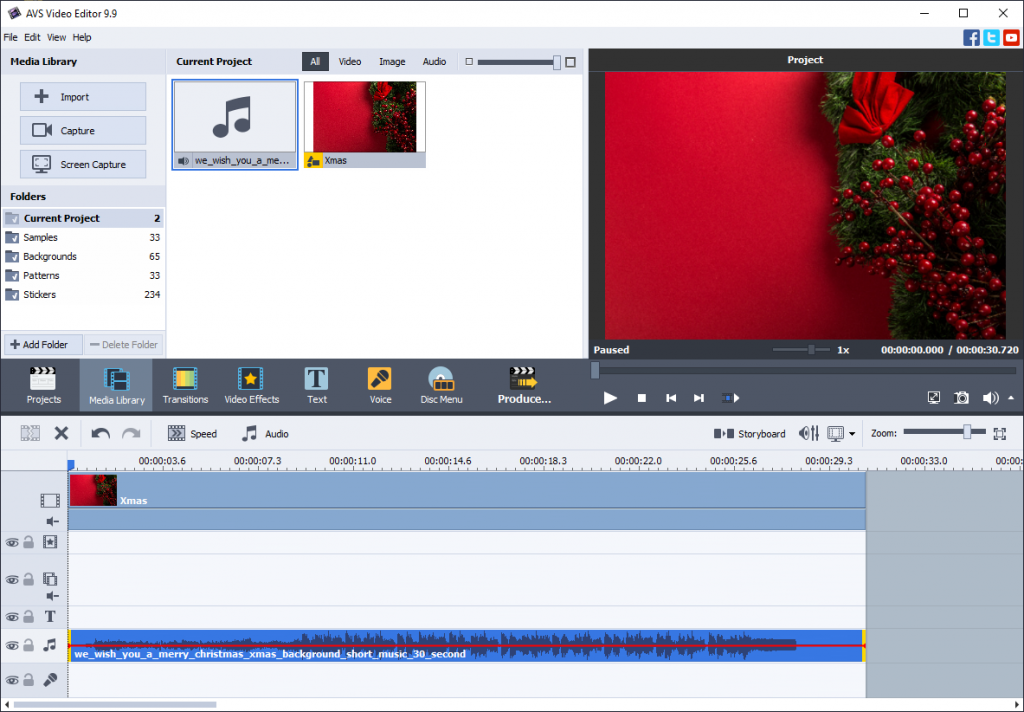
Step 3. Customize the video by adding text, captions, and transitions.
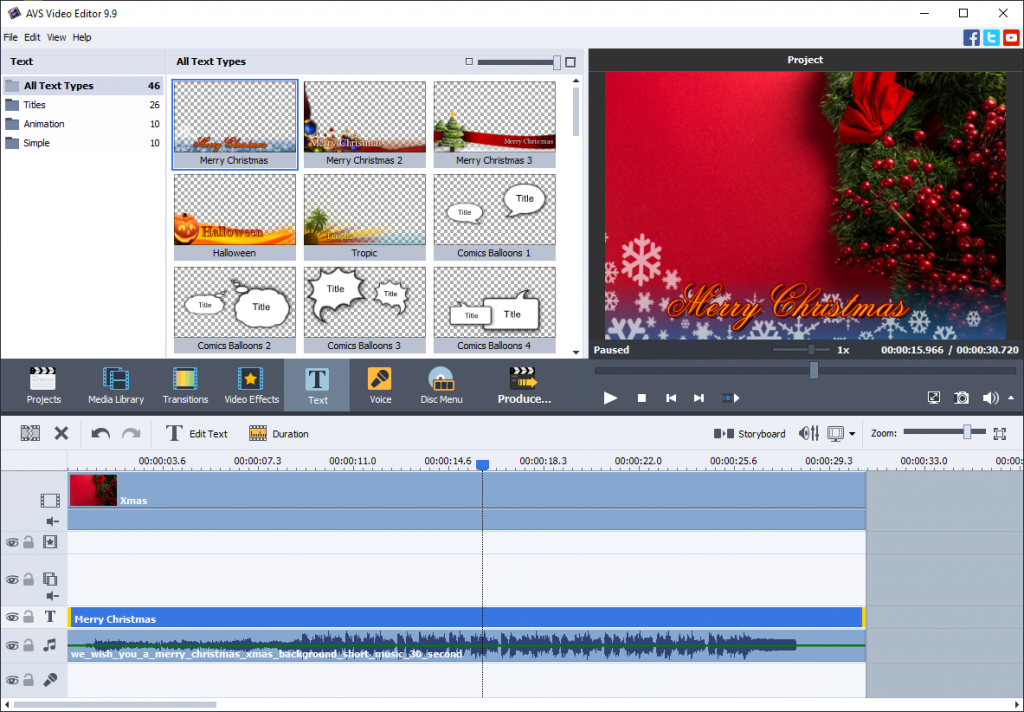
AVS Video Editor provides multiple variations of the animated ‘Merry Christmas’ titles. Those are decorated templates and work best when you do not have time to create an appealing custom caption from scratch.
Step 4. Add Christmas frames, snow, and other effects to enhance the festive atmosphere.
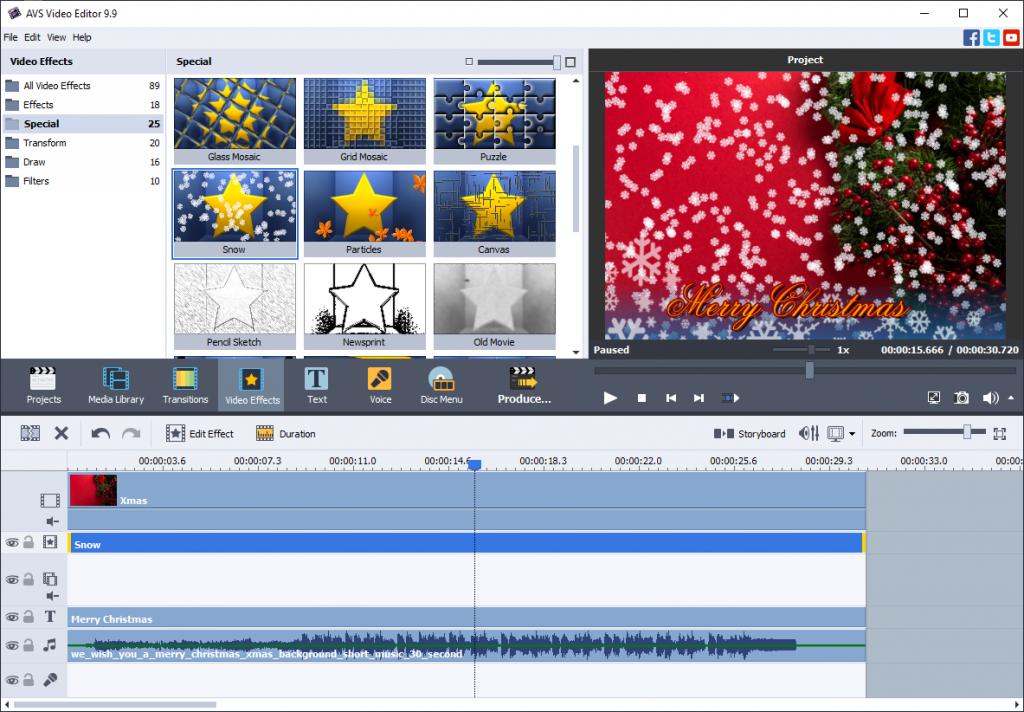
The Snow effect in AVS Video Editor is a feature that allows you to add a realistic snowfall effect to your videos. It can transform your footage into a winter wonderland by simulating falling snowflakes. The effect creates a visually stunning and immersive experience, perfect for winter-themed videos, holiday projects, or creating a magical atmosphere.
Step 5. Preview the video to make sure everything looks perfect and export the video in the desired format, such as MP4 or AVI.
Share the video with your loved ones by uploading it to social media platforms or sending it via email or messaging apps.
Want to create a Christmas video greeting card for your relatives today? Get AVS Video Editor and play with stunning effects and captions.
AVS4YOU software is now on the advent calendar with up to 99% discounts. Hurry up, the offer is valid till December 24, 2023.
Useful links
Best free audio converters in 2024