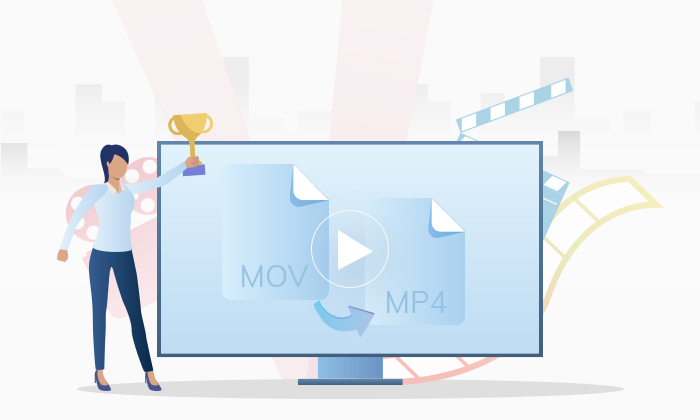
Many solutions have fought for the right to claim the title by the end of this eventful year. And although there is a variety of tools out there meeting different users’ needs, we believe that the ultimately best free video converter stands for equally affordable and powerful software that is already proven to be reliable in user practice. Here, we are going to tell you why AVS Video Converter matches this description, and why you should try it right away if you haven’t yet.
What you can do with a free video converter
A video converter is a program for converting videos to and from various formats for a range of purposes: watching via specific devices, uploading it somewhere in the acceptable format, compressing its size, converting the downloaded videos from the internet, etc.
While the most popular format is likely MP4 which can be played everywhere and is compatible with most programs, a free video converter (such as AVS) is built specifically to work with it seamlessly.
A good video converter you may want to use must show good performance and the conversion speed, and feature a comfortable, user-friendly interface that makes your work with the program a pleasant experience.
Reasons to choose AVS4YOU software
Performance and usability
Free video converter from AVS4YOU will keep you satisfied with how fast it converts your downloaded and recorded videos to any formats you choose, as it takes just a few seconds for the job to be done. Add a well-optimized UI that swiftly responds to your commands, and you get a cozy experience in your routine video editing that is no longer an annoying task, but an easy few moves.
If you’d like to speed up your conversion routine even more, you can make use of the Command Line Mode and choose from the ready conversion templates without clicking the interface buttons and setting up properties manually. Besides, here you can convert as many files as you want in bulk to create a single output file or a row of files.
Features and capabilities
Multiple formats to choose from. AVS Video Converter works equally well both ways with all popular formats: the omnipresent MP4, Apple’s MOV, Blu-ray video, WMV, AVI, M4V, and basically all other popular video formats used by our devices, programs and operating systems.
Device profiles. Speaking about devices, you can convert videos for using them on whatever gadget you have: XBox, Nintendo consoles, Sony Playstation, mobile devices such as Apple iPhone XS / XR / X / 8/7, Apple iPad Pro, 2018, 2017, iPad Air 2, Samsung Galaxy S10, and many others.
DVD creation. With AVS4YOU, you can perform multiple operations and avoid dragging your media through a number of different programs. For example, when the conversion process to a DVD/Blu-ray disc format is finished, you can prepare all the rest of the disc contents (such as chapters and menus), create styles and captions for the menu and burn all the data altogether onto a disc to forge a beautiful catchy movie.
Video sharing. With a special sharing directory of AVS Video Converter, you can upload your videos directly to any popular web hosting, such as YouTube, Facebook or Flickr.
Bulk operations. For those working with files in bulk, AVS also supports batch and multithreading conversion for processing multiple files at once and proceed to the next steps, like burning them into the disc.
Advanced instruments. A cherry on the pie is advanced conversion properties that don’t let you miss the tiny yet important bits of the conversion process – input/output properties for setting the processing mode, advanced video file parameters, output settings, aspect ratio correction, and Flash Player options selection if necessary.
Constant improvement
AVS4YOU releases Video Converter updates non-stop, catching up with all the important events in video software and hardware industries.
Besides thorough overall optimization and performance enhancements, the free video converter acquired a number of useful features, such as presets for new playback devices, an improved Batch conversion mode and file merging, support of NVIDIA and Intel Media decoders for a variety of video codecs and many more.
Try AVS Video Converter right now
We hope that this was a piece of helpful advice for choosing a free video conversion software that you might get the best possible results with. Download AVS Video Converter now and convert videos in any popular formats for all purposes and devices:
If you have any questions, don’t hesitate to drop us a line below!
TalkHelper: Another option worth trying
TalkHelper is a video converter for clips in any popular format, including MP4, MKV, AVI, MOV, WMV. Here are some advantages of this app.
Format and codec support. Apart from frequently used multimedia types, TalkHelper allows working with rare formats, such as ASF, RMVB, SWF, RM etc.
Compatibility with any device. With this app you can make clips playable on smartphones, tablets, smartwatches, and consoles.
High-quality conversion. Processed videos keep their quality as close to the original files as possible.