
As a student, you’re often expected to complete exercises on a computer, individually or together with peers. In this article, we share the best free software that facilitate your remote study and in-class activities.
ONLYOFFICE Desktop Editors (Windows, Mac, Linux)
Writing an essay or research paper? Preparing a collaborative presentation? In ONLYOFFICE Desktop Editors, you can easily create, edit, and share any text and slides. The app is free for Windows, Mac, and Linux.

Here’s what you can do with this outstanding Microsoft 365 alternative:
- Change fonts and highlight text
- Structure text with headings, bulleted and numbered lists
- Insert images, shapes, charts, tables, equations etc.
- Add table of contents and hyperlinks
- Collaborate with classmates
- Integrate other apps: Google Translate, Mendeley, EasyBib, LanguageTool, and more
If you want to organize teamwork with your classmates online, use free ONLYOFFICE Personal.
AVS Video Editor (Windows)
AVS Video Editor has all necessary features for creating stunning video projects. The app is free with watermarks on videos, available for Windows computers starting with XP.
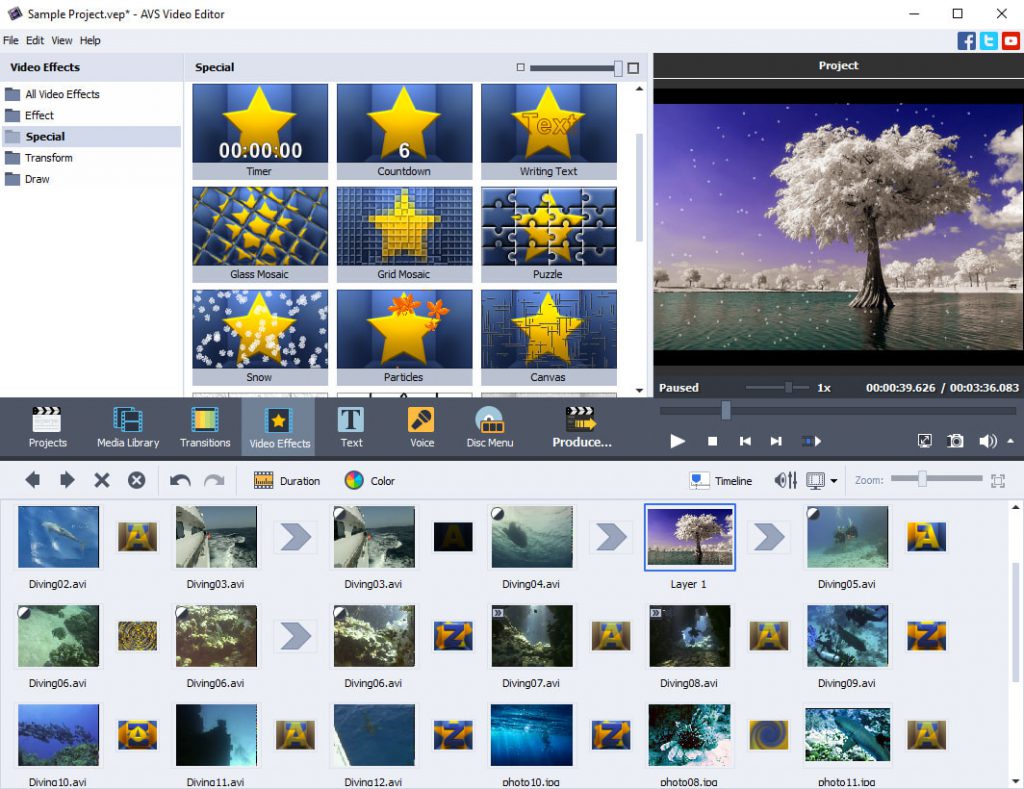
These are just some key benefits for you:
- Video effects and transitions
- Background change
- Adding audio tracks
- Adding images and stickers
- Titles
- Transferring videos from cameras, discs, and VHS tapes
- Screen capture
Also, you can fix your video with stabilization of shaky recordings, cutting out, merging, cropping, and trimming scenes.
VLC Media Player (Windows, Mac, Linux)
VLC Media Player is a lightweight app to play any video or podcast on different platforms, including Windows, Linux, Mac, or even mobile devices. Besides, it lets you speed up and slow down video during the playback.

Evernote (Windows, Mac, iOS, Android)
One of the most popular productivity apps, Evernote helps make quick notes during a lecture. Additionally, you can plan study, for example make a schedule of extra courses and track how much time must be dedicated to each activity.

SimpleMind (Windows, Mac, iOS, Android)
Those who are familiar with mind mapping will find this application life-saving. It visualizes concepts of any complexity, brings order and structures any topic. Some people even use SimpleMind as a free tool to draw a family tree.
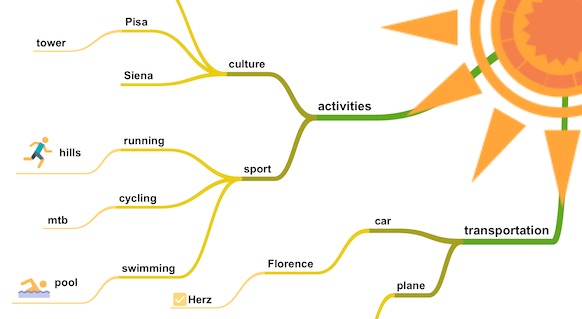
Google Drive (Windows, Mac, iOS, Android)
Most of you are probably using or at least know Google Drive. When you’re collaborating online and want to share files with your peers, cloud storage is the answer. Google provides you with 15 GB of free disk space, different access rights, and integrated native services.
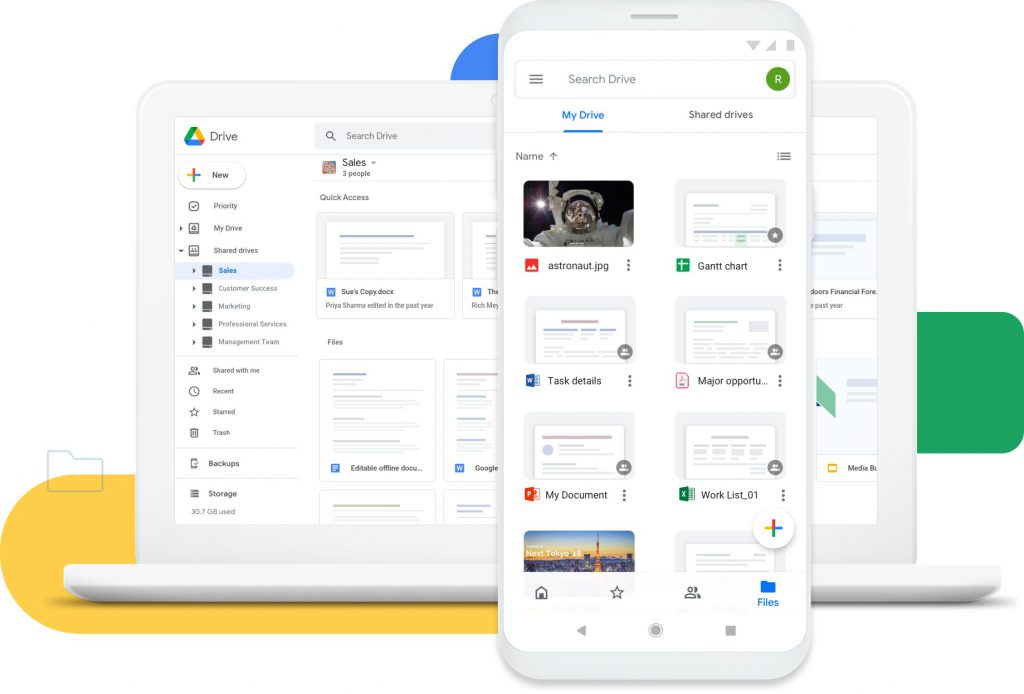
Telegram (Windows, Mac, iOS, Android)
Telegram is considered to be of the most secure apps for instant messaging. Interact with your class, work on projects, share schedules and important announcements.
Also, you can join numerous channels dedicated to your subject, e.g. chemistry, algebra, literature etc. They share experience in regular posts and sometimes distribute ebooks or lecture notes.
Canva (Online)
Most features in this creative online project are available free of charge. The idea of Canva is to make design easier for laymen by providing professional templates. Banners, presentations, social media posts, even animation for your videos are just a few clicks away.
LanguageTool (Online, Windows, Mac, iOS)
Knowing grammar of your language is essential. Still, if you’re writing a huge research paper, inсorrect spelling and typos could remain unnoticed. LanguageTool has a mighty free version that analyzes your text and highlights areas where your attention is needed.
Zotero (Windows, Mac, Linux)
Zotero is a free and open-source reference management software. Instead of managing bibliographic data manually, you can collect, organize, annotate, cite, and share research.
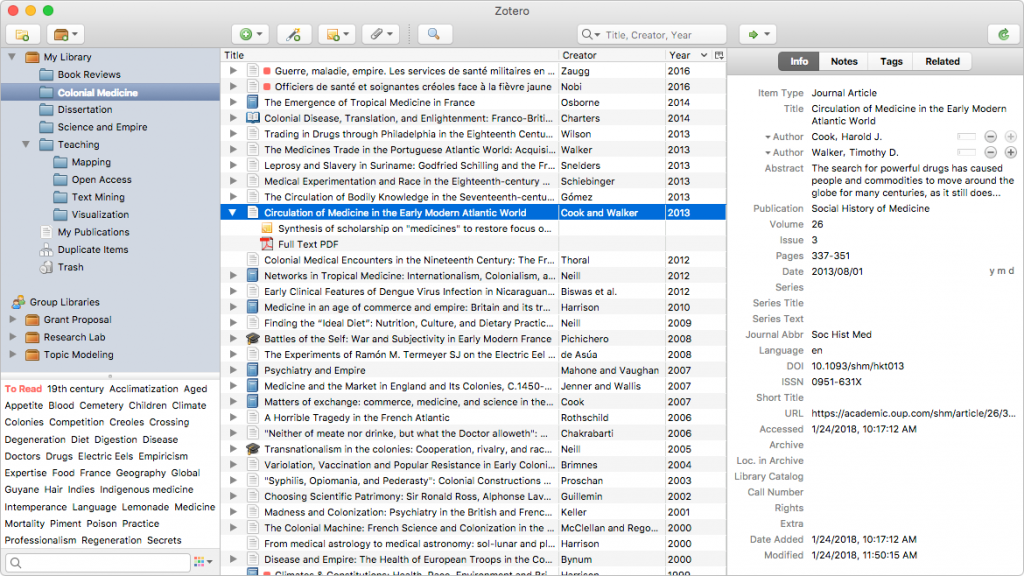
These 10 apps are highly recommended in remote education. However, the list could go on and include some specialized software for your school or university, such as Merriam Webster for linguists or LaTeX for mathematicians.