Sometimes you might need to uninstall the AVS4YOU programs. For example, it's recommended to uninstall a program before updating it to prevent a possible version conflict.
Open the Start menu in the lower left corner of your desktop. Select the All Programs menu item, then follow: AVS4YOU >> Uninstall.
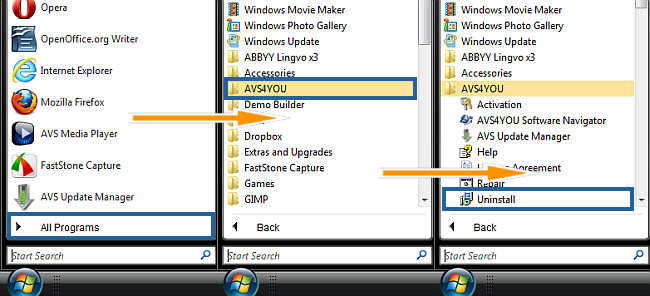
 Note
Note: After upgrading to Windows 8, the
Uninstall tile may not be represented on the new
Start screen. To access it, please right-click on any blank area of the screen, then click the
All apps button in the lower right-hand corner of the screen. All the programs installed on your PC will be displayed on the
Apps screen. The
Uninstall item can be found in the
AVS4YOU section.
The uninstaller window will open. All the AVS4YOU programs installed on your computer will be listed here.
[Back to the Top]
Depending on your aims, you can select several applications separately or check all of them at once clicking the Check All button.
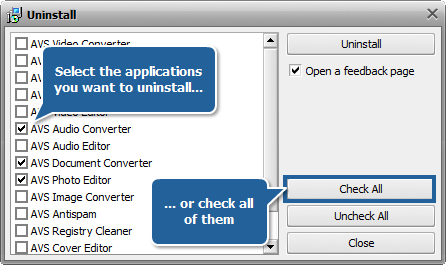
[Back to the Top]
Uncheck the Open a feedback page checkbox if you don't want to leave your feedback.
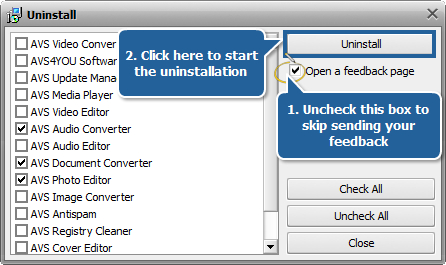
To start the deinstallation process press the Uninstall button in the right upper corner.
Wait while the selected applications are being removed from your workstation.
[Back to the Top]
If the Open a feedback page checkbox is checked, you will be asked to provide your opinion about the AVS4YOU software. If you are going to reinstall the software, click the link that leads to the Downloads page where the latest versions of the AVS4YOU programs are available.
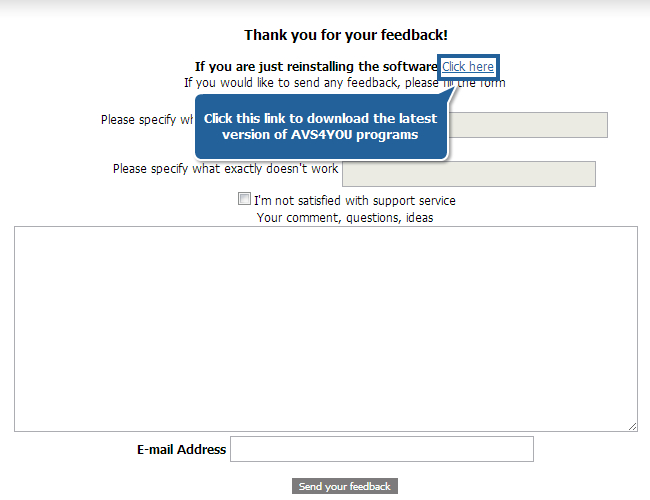
 Note
Note: to reinstall the
AVS4YOU software, please follow the instructions provided
here.
[Back to the Top]
Version: 12.0.1.650Size: 80.45 MBPlatforms: Windows 10, 8.1, 8, 7, XP, 2003, Vista
(no Mac OS/Linux support)
Download
AVS Video Converter
Registration on AVS4YOU is like buying a single product listed on
www.AVS4YOU.com and getting all other products from our site as a gift. That means you can install and use
ALL OTHER software with the same serial number without additional fees and limitations.
Please note that AVS4YOU programs do not allow you to copy protected material. You may use this software in copying material in which you own the copyright or have obtained permission to copy from the copyright owner.