Sometimes you can notice that your computer doesn't respond adequately. Your PC runs slowly, has annoying pop ups, restarts by itself or its screen can suddenly freeze. All these problems indicate that your PC has some errors. You can perform all the necessary correction operations by yourself. All the important information about your PC is stored in the registry so you just need to use AVS Registry Cleaner to fix any errors encountered.
Click here to download it. After the download is finished, run the AVSRegistryCleaner.exe file and follow the installation wizard instructions.
[Back to the Top]
Run the AVS Registry Cleaner executable using the desktop shortcut or the Programs section of the Start menu. Before fixing your system backup your registry. It will prevent your system and its registry from data loss and will let you return to the saved state whenever needed. To do that please refer to this guide.
[Back to the Top]
Start fixing your computer registry. Check the Registry box in the Scan categories field to identify missing and invalid registry references. You can also check the other boxes, if you want to fix or clean the listed categories.
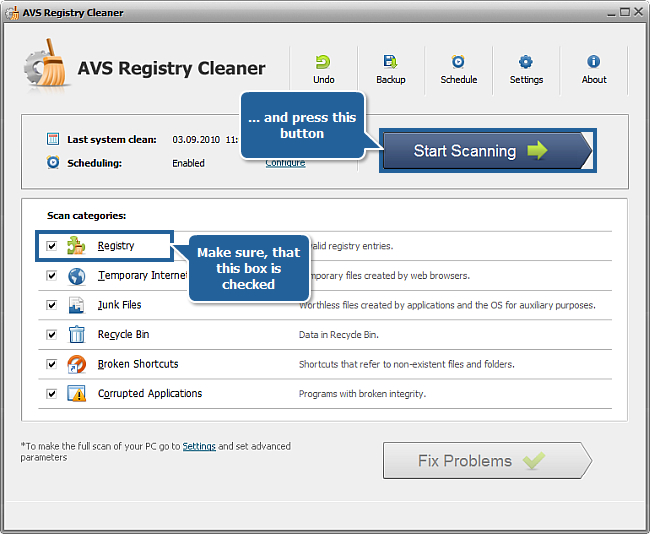
Press the Start Scanning button. The scanning process will take some time depending on your computer configuration. You can stop the scanning process whenever you want by pressing the Stop Scanning button.
 Note
Note: before pressing the
Start Scanning button make sure that you have closed all the other running applications. If you haven't an information window will appear to remind you to do that.
[Back to the Top]
When the scanning is finished you can see the detailed result. To do that press the corresponding link.
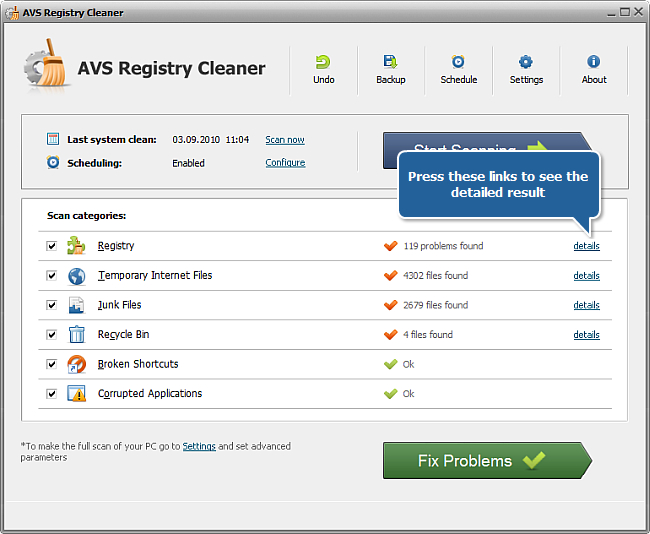
A list with different categories will be opened. Each category shows in brackets the number of entries the program will fix. Press the plus sign to be able to see the entries. To come back to categories view click the Back to Categories button.
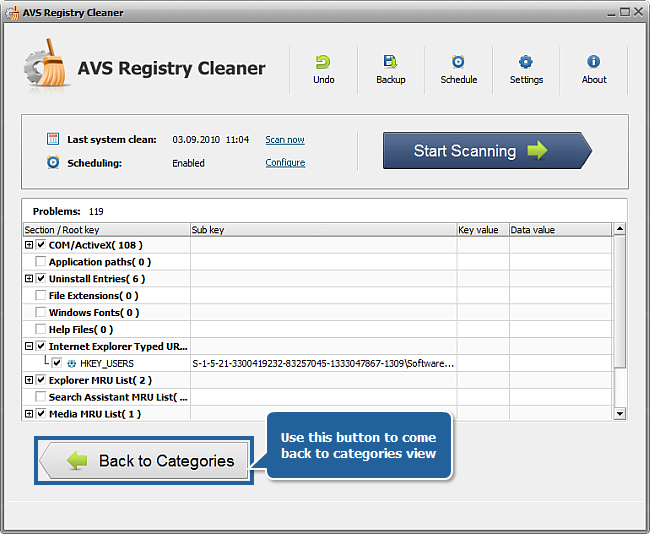
[Back to the Top]
If you are ready to fix all the errors on your computer just press the Fix Problems button and wait until it's finished.
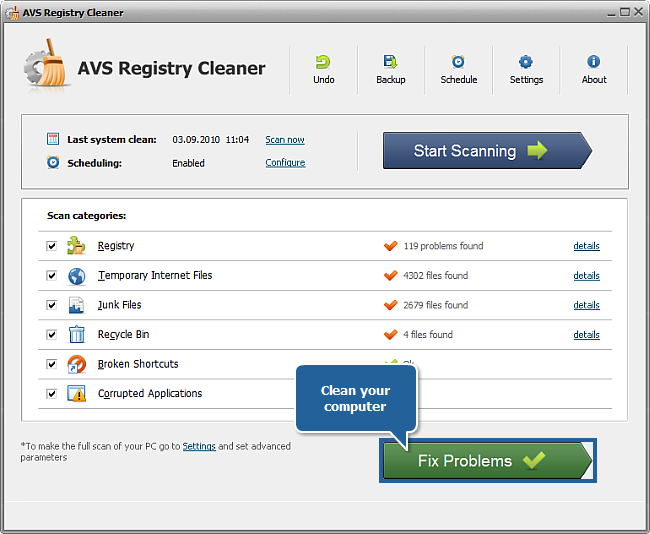
Now you can be sure that you computer has been thoroughly cleaned and all the PC errors have been fixed.
[Back to the Top]
Registration on AVS4YOU is like buying a single product listed on
www.AVS4YOU.com and getting all other products from our site as a gift. That means you can install and use
ALL OTHER software with the same serial number without additional fees and limitations.
Please note that AVS4YOU programs do not allow you to copy protected material. You may use this software in copying material in which you own the copyright or have obtained permission to copy from the copyright owner.